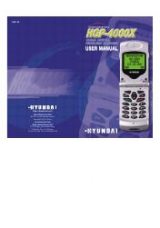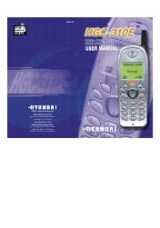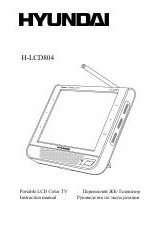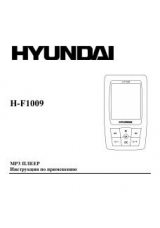Инструкция для Hyundai Q120

2
Contents
Description .................................................................................................... 1
Contents......................................................................................................... 2
Short
information........................................................................................ 4
Pre-starting procedure ............................................................................... 5
Battery charge
........................................................................................ 5
Making a call
.......................................................................................... 6
Switching power on and off, and PIN-code enter
................................ 7
Rotary menu
............................................................................................ 7
General
functions ......................................................................................... 8
Standby screen
........................................................................................ 8
Answer to incoming call
....................................................................... 10
Emergency calls
.................................................................................... 12
The keyboard blocking and deblocking
.............................................. 12
Language
............................................................................................... 13
Settings ......................................................................................................... 13
Introduction
.......................................................................................... 13
Sounds
................................................................................................... 13
Display
.................................................................................................. 14
Security
.................................................................................................. 14
Time and date
....................................................................................... 16
Register again
....................................................................................... 16
Call settings
.......................................................................................... 16
Contacts, calls and messages .................................................................... 18
Introduction
.......................................................................................... 18
Text enter
.............................................................................................. 19
Messages
............................................................................................... 23
Call list
.................................................................................................. 26
Extras
29
Introduction
.......................................................................................... 27
Calculator
............................................................................................. 28
Alarm clock
........................................................................................... 29
Call counters
......................................................................................... 29
Operator services ....................................................................................... 30
DTMF tones
.......................................................................................... 30
Parallel call*
........................................................................................ 30
Call waiting*
........................................................................................ 31
Automatic redial*
................................................................................. 31
Safety and precautions .............................................................................. 32
When you need to switch your phone off
............................................ 33
When you need to switch the phone off without taking the battery out
............................................................................................................... 34
Information marked on the battery
...................................................... 35
Phone usage in a car
............................................................................ 36
Оглавление инструкции
- Общее устройство аппарата
- Содержание
- Краткая информация
- Подготовка к работе
- Основные функции
- Параметры
- Контакты, вызовы и сообщения
- Extras (дополнительные функции)
- Услуги оператора
- Меры предосторожности
- Устранение неполадок
- Глоссарий
- Соответствие требованиям
 1
1 2
2 3
3 4
4 5
5 6
6 7
7 8
8 9
9 10
10 11
11 12
12 13
13 14
14 15
15 16
16 17
17 18
18 19
19 20
20 21
21 22
22 23
23 24
24 25
25 26
26 27
27 28
28 29
29 30
30 31
31 32
32 33
33 34
34 35
35 36
36 37
37 38
38 39
39 40
40 41
41 42
42 43
43 44
44 45
45 46
46 47
47 48
48 49
49 50
50 51
51 52
52 53
53 54
54 55
55 56
56 57
57 58
58 59
59 60
60 61
61 62
62 63
63 64
64 65
65 66
66 67
67 68
68 69
69 70
70 71
71 72
72 73
73 74
74 75
75 76
76