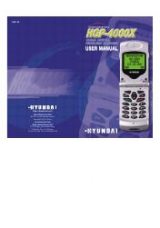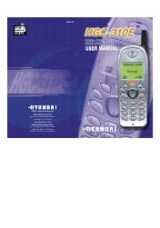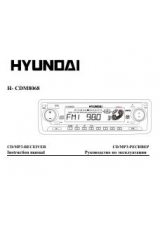Инструкция для Hyundai Q120

31
and press key
. There is also possibility to switch between two
existing connections.
- To switch between connections press key
and select point
Switch calls.
- To terminate conversation on active line press key
.
- To terminate conversation on the line in the standby mode select
point Switch calls and press key
.
Call waiting*
The phone allows answering to the second call during conversation.
When the second call is received the phone generates a short audio
signal and on the screen the message «Call waiting» is displayed.
Press key
to answer a call or key
to miss a call.
Automatic redial*
If the called line is busy you can use the automatic redial function. At
every attempt to dial a number the phone generates an audio signal; a
special audio signal is generated if connection is set. To start
conversation press key
. To exit the automatic dial function,
press any key. Any operation with the phone leads to termination of
the automatic dial function.
Оглавление инструкции
- Общее устройство аппарата
- Содержание
- Краткая информация
- Подготовка к работе
- Основные функции
- Параметры
- Контакты, вызовы и сообщения
- Extras (дополнительные функции)
- Услуги оператора
- Меры предосторожности
- Устранение неполадок
- Глоссарий
- Соответствие требованиям
 1
1 2
2 3
3 4
4 5
5 6
6 7
7 8
8 9
9 10
10 11
11 12
12 13
13 14
14 15
15 16
16 17
17 18
18 19
19 20
20 21
21 22
22 23
23 24
24 25
25 26
26 27
27 28
28 29
29 30
30 31
31 32
32 33
33 34
34 35
35 36
36 37
37 38
38 39
39 40
40 41
41 42
42 43
43 44
44 45
45 46
46 47
47 48
48 49
49 50
50 51
51 52
52 53
53 54
54 55
55 56
56 57
57 58
58 59
59 60
60 61
61 62
62 63
63 64
64 65
65 66
66 67
67 68
68 69
69 70
70 71
71 72
72 73
73 74
74 75
75 76
76