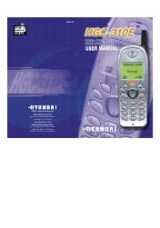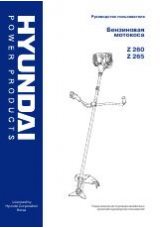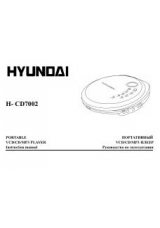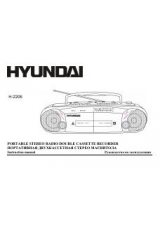Инструкция для Hyundai Q120
Инструкция в формате - PDF
Количество страниц - 76 страниц
Размер - 1.5 МБ
Доступно - Бесплатное скачивание
Доступно - Онлайн чтение

8
Settings
Names Messages Call list
Extra
The first rotary menu displayed on the phone switching on is named
as the main menu. To access to it is necessary to press key
in
standby mode. The main menu consists of the symbols shown on the
picture above. To move between the main menu points use keys
and
. After presentation of the required point, press key
. At the
same time additional menu or list will be displayed.
General functions
Standby screen
After the phone is switched on and PIN-code is
entered the standby mode screen appears that indicates
the phone is ready to work. 13 various symbols can be
shown on the screen (up to 6 symbols at the same
time).
Оглавление инструкции
- Общее устройство аппарата
- Содержание
- Краткая информация
- Подготовка к работе
- Основные функции
- Параметры
- Контакты, вызовы и сообщения
- Extras (дополнительные функции)
- Услуги оператора
- Меры предосторожности
- Устранение неполадок
- Глоссарий
- Соответствие требованиям
 1
1 2
2 3
3 4
4 5
5 6
6 7
7 8
8 9
9 10
10 11
11 12
12 13
13 14
14 15
15 16
16 17
17 18
18 19
19 20
20 21
21 22
22 23
23 24
24 25
25 26
26 27
27 28
28 29
29 30
30 31
31 32
32 33
33 34
34 35
35 36
36 37
37 38
38 39
39 40
40 41
41 42
42 43
43 44
44 45
45 46
46 47
47 48
48 49
49 50
50 51
51 52
52 53
53 54
54 55
55 56
56 57
57 58
58 59
59 60
60 61
61 62
62 63
63 64
64 65
65 66
66 67
67 68
68 69
69 70
70 71
71 72
72 73
73 74
74 75
75 76
76