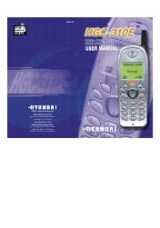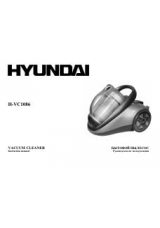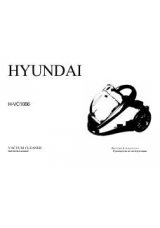Инструкция для Hyundai Q120
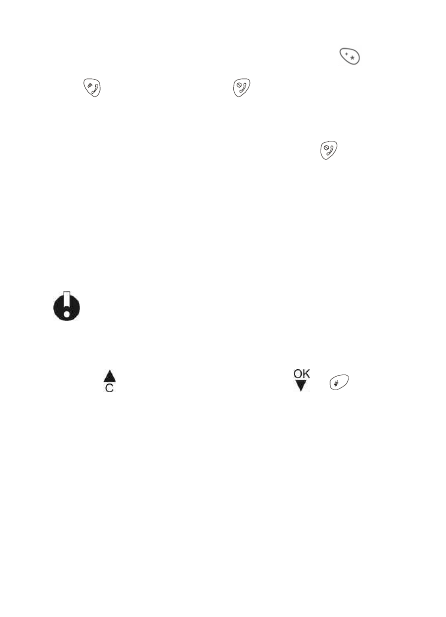
7
enter character «+» you need to press and hold key
before
dialing of the country code.
Press key
to make a call and key
to terminate conversation.
Switching power on and off, and PIN-code enter
1. To switch on the power press and hold key
.
2. Subject to conditions of your network services after the
phone switching on you may need to enter PIN-code that is
4-8 digit code of usage. As a rule the operator specifies
PIN-code and inform the user of it. Order of activation and
change of PIN-code are presented in the section «Change
codes».
If PIN-code is incorrectly entered for three times one after
another, SIM-card is blocked. To deblock the card it is
necessary to receive PUK-code from the network operator.
3. Enter PIN-code. If there is a mistake during entering press
key . On enter completion press key
or
.
Rotary menu
The rotary menu is symbols cyclically placed on the screen. Each
symbol represents definite function of the phone:
Оглавление инструкции
- Общее устройство аппарата
- Содержание
- Краткая информация
- Подготовка к работе
- Основные функции
- Параметры
- Контакты, вызовы и сообщения
- Extras (дополнительные функции)
- Услуги оператора
- Меры предосторожности
- Устранение неполадок
- Глоссарий
- Соответствие требованиям
 1
1 2
2 3
3 4
4 5
5 6
6 7
7 8
8 9
9 10
10 11
11 12
12 13
13 14
14 15
15 16
16 17
17 18
18 19
19 20
20 21
21 22
22 23
23 24
24 25
25 26
26 27
27 28
28 29
29 30
30 31
31 32
32 33
33 34
34 35
35 36
36 37
37 38
38 39
39 40
40 41
41 42
42 43
43 44
44 45
45 46
46 47
47 48
48 49
49 50
50 51
51 52
52 53
53 54
54 55
55 56
56 57
57 58
58 59
59 60
60 61
61 62
62 63
63 64
64 65
65 66
66 67
67 68
68 69
69 70
70 71
71 72
72 73
73 74
74 75
75 76
76