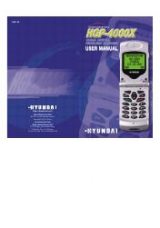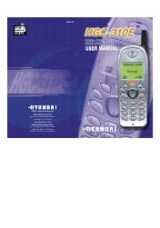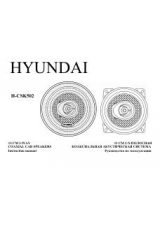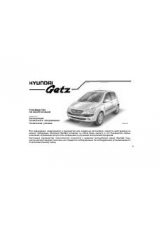Инструкция для Hyundai Q120
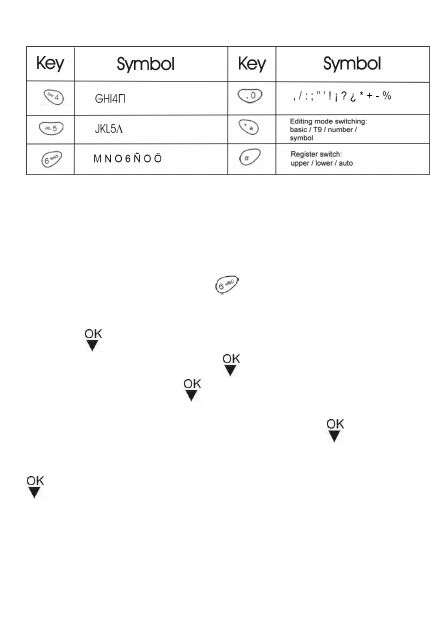
22
Names
Menu Names provides access to the phone book. The phone allows
adding names in the list, enter and send text messages and look
through contact information. Names are listed alphabetically. Use
keys
t
and
u
to move along the list; you can also select required
name with entering of the first letter (for example, to find mane
started with letter
press key
ones or for three times to find
the name started with
).
<New>
Press key
, select point <New>, enter a name using the standard
text entering mode and press key
to confirm the enter. Enter a
phone number and press key
.
Selected name
In the name list select a required name and press key
twice. You
can: send a SMS-message to the selected subscriber (Send a SMS),
delete a selected name from the list (Delete; to confirm press key
) or change a selected name and related information.
19
Оглавление инструкции
- Общее устройство аппарата
- Содержание
- Краткая информация
- Подготовка к работе
- Основные функции
- Параметры
- Контакты, вызовы и сообщения
- Extras (дополнительные функции)
- Услуги оператора
- Меры предосторожности
- Устранение неполадок
- Глоссарий
- Соответствие требованиям
 1
1 2
2 3
3 4
4 5
5 6
6 7
7 8
8 9
9 10
10 11
11 12
12 13
13 14
14 15
15 16
16 17
17 18
18 19
19 20
20 21
21 22
22 23
23 24
24 25
25 26
26 27
27 28
28 29
29 30
30 31
31 32
32 33
33 34
34 35
35 36
36 37
37 38
38 39
39 40
40 41
41 42
42 43
43 44
44 45
45 46
46 47
47 48
48 49
49 50
50 51
51 52
52 53
53 54
54 55
55 56
56 57
57 58
58 59
59 60
60 61
61 62
62 63
63 64
64 65
65 66
66 67
67 68
68 69
69 70
70 71
71 72
72 73
73 74
74 75
75 76
76