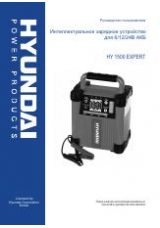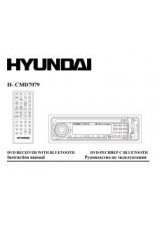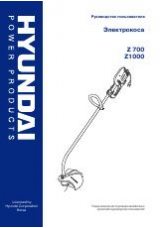Инструкция для Hyundai H-DVR01
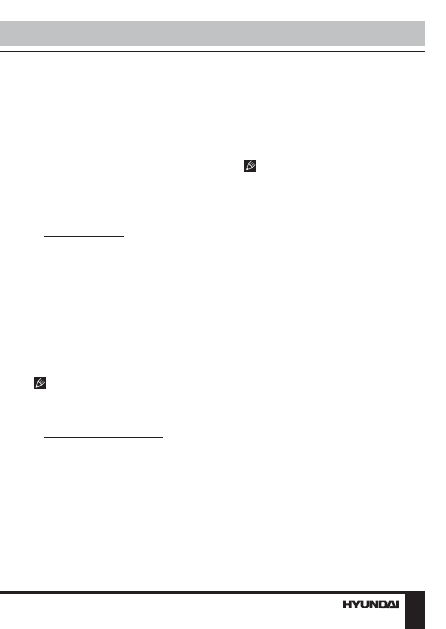
5
Instruction Manual
the marking on the unit casing to insert
the card with correct side. If the memory
card is not inserted, LED-indicator will be
fkashing quickly in green.
• Set the power switch to ON position
to switch on the unit. LED-indicator
will be blue showing the readiness for
recording. If you want to switch off the
unit, set power switch to OFF position;
LED-indicator will turn off.
Recording
• Manual recording: when MODE
switch is set to OFF position. After you
switch on the unit, press Record button
to start recording; LED indicator will
flash slowly in green. To stop recording
press Record button. The file will be
saved in the memory card in *.AVI format
and the unit will go to standby mode;
LED indicator will be blue. To restart
recording press Record button while LED
indicator is in blue; the unit will go back to
recording mode.
When the card is filled up, LED-
indicator will be green. Old files will be
deleted and the new files will be recorded
instead.
• Motion detector recording: set
MODE switch to ON position. Turn on
the unit by setting power switch to ON
position; the unit will go to recording
mode if there is image motion in front of
the lens. If there is no motion within 20
seconds, then the unit will automatically
go to standby mode. In standby mode, if
there is motion again, the unit will go to
recording mode.
• After recording the files are
saved automatically. In case of a
prolonged recording, video clips will
be automatically saved after each 10
minutes in files 200-400 Mb.
• Before removing memory card stop
recording. Press on the card until a click
to remove it.
MicroSD capacity supported: up
to 32 Gb. For correct and satisfactory
operation, licensed MicroSD memory
cards of famous brands should be used
with this unit. Avoid using memory cards
of unknown brands.
Time and date display
• You can set the real time and date
to be displayed in the recorded video.
Create a text file with name TAG.txt in
the root directory of the MicroSD memory
card that you use with this unit. The text
file should contain following:
[date]
ГГГГ/ММ/ДД
ЧЧ:ММ:СС
e.g.: [date]
2009/08/24
19:20:00
• After you switch on the unit into
standby mode, (LED-indicator is blue),
the data from the text file will be saved in
the memory of the unit.
Saving and playing files
• After recording is over, connect this
unit to a PC via the USB cable and copy
the data to the PC from the memory card
used with this unit. You can also use a
card-reader to read files directly from the
memory card.
Оглавление инструкции
- Страница 1 из 18
H-DVR01 CAR VIDEO RECORDER Instruction manual АВТОМОБИЛЬНЫЙ ВИДЕОРЕГИСТРАТОР Руководство по эксплуатации
- Страница 2 из 18
Instruction Manual Dear customer! Thank you for purchasing our product. For safety, it is strongly recommended to read this manual carefully before connecting, operating and/or adjusting the product and keep the manual for reference in the future. Utilization of the product If you want to dispose
- Страница 3 из 18
Instruction Manual Controllers Operations Video recorder Mounting 1 4 2 • Fix the video recorder to the supplied clip, as shown in the picture above. With the help of the clip you can fasten the recorder to your knapsack, collar, pocket or another element of your cloths. 3 5 1. MODE switch 2.
- Страница 4 из 18
Instruction Manual the help of nails or screws by using the holes in the bracket or with the help of velcro fastener. The rotary design of the bracket ensures a wide angle of view when recording video (panorama 360°, tilt 150°). • The accessories also include a suction cup which ensures fixing of
- Страница 5 из 18
Instruction Manual the marking on the unit casing to insert the card with correct side. If the memory card is not inserted, LED-indicator will be fkashing quickly in green. • Set the power switch to ON position to switch on the unit. LED-indicator will be blue showing the readiness for recording.
- Страница 6 из 18
Instruction Manual • To play the recorded files use virtual media players compatible with the needed file format. When MODE switch is set to OFF position, the recorded data are available for copying only. PC camera • To use this unit as a PC camera, install the special software available in the
- Страница 7 из 18
Instruction Manual Specifications Lens view angle Light sensitivity Video resolution Video record format Audio format Interface Built-in battery Operation period Nominal voltage Nominal power consumption Current consumption Standby operatoin period Motion detector Cycled recording Max record
- Страница 8 из 18
Руководство по эксплуатации Уважаемый покупатель! Благодарим Вас за покупку нашего изделия. Чтобы понять, как правильно и безопасно пользоваться Вашей моделью изделия, рекомендуется тщательно изучить настоящее руководство перед подключением, регулировкой и эксплуатацией изделия. Сохраняйте
- Страница 9 из 18
Руководство по эксплуатации Органы управления Операции с устройством Видеорегистратор Крепление устройства 1 4 2 • Присоедините корпус видеорегистратора к входящему в комплект зажиму, как показано на рисунке выше. При помощи зажима вы можете закрепить видеоригестратор на рюкзаке, воротнике, кармане
- Страница 10 из 18
Руководство по эксплуатации штейн можно прикрепить к плоской поверхности с помощью винтов или гвоздей (используя отверстия в корнштейне) или с помощью застежкилипучки. Поворотная конструкция кронштейна позволяет обеспечить широкий угол обзора при съемке (панорамирование 360°, наклон 150°). • В
- Страница 11 из 18
Руководство по эксплуатации для экономии энергии. При зарядке устройства возможно одновременно осуществлять запись видео. Подготовка к записи • Перед началом видеосъемки установите карту памяти MicroSD в слот устройства, нажав на нее до щелчка. Устанавливайте карту в слот правильной стороной, в
- Страница 12 из 18
Руководство по эксплуатации Отображение времени и даты • Для того, чтобы на видеозаписи отображалось время и дата записи, создайте текстовый файл с именем TAG.txt в корневом каталоге используемой карты памяти MicroSD. Содержание файла должно быть следующим: [date] ГГГГ/ММ/ДД ЧЧ:ММ:СС напр.: [date]
- Страница 13 из 18
Руководство по эксплуатации Технические характеристики Угол обзора объектива Световая чувствительность Разрешение видеозаписи Формат записи видео Формат аудио Интерфейс Встроенный аккумулятор Продолжительность работы Номинальное напряжение питания Номинальная потребляемая мощность Ток потребления
- Страница 14 из 18
- Страница 15 из 18
Гарантийный талон
- Страница 16 из 18
Гарантийный талон
- Страница 17 из 18
- Страница 18 из 18
 1
1 2
2 3
3 4
4 5
5 6
6 7
7 8
8 9
9 10
10 11
11 12
12 13
13 14
14 15
15 16
16 17
17