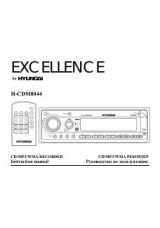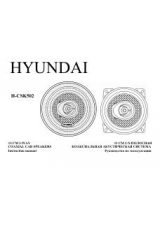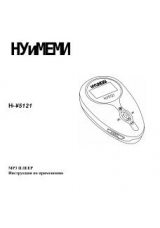Инструкция для Hyundai Electronics H-CMD4011, H-CMD4011
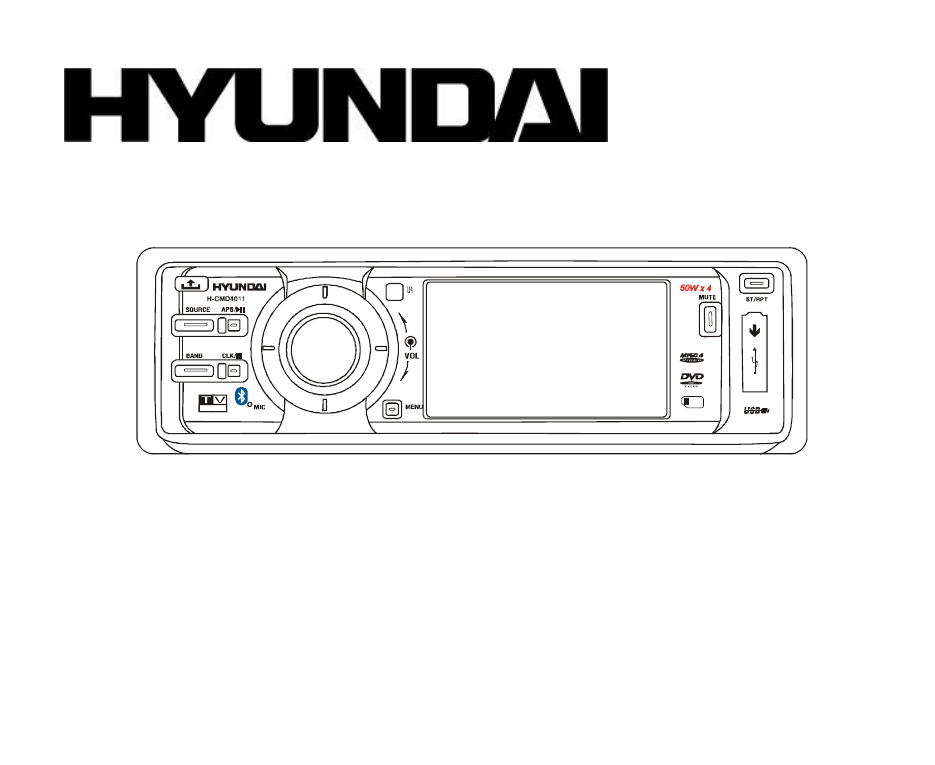
H-CMD4011
MULTIMEDIA DVD/CD/MP3 RECEIVER WITH BUILT-IN 3” TFT DISPLAY AND TV TUNER
DVD/CD/MP3
3” TFT
-
Instruction manual
SD
MMC
SECAM
Оглавление инструкции
- Страница 1 из 65
H-CMD4011 SD MMC SECAM MULTIMEDIA DVD/CD/MP3 RECEIVER WITH BUILT-IN 3” TFT DISPLAY AND TV TUNER DVD/CD/MP3 Instruction manual 3” TFT -
- Страница 2 из 65
Dear customer! Thank you for purchasing our product. For safety, it is strongly recommended to read this manual carefully before connecting, operating and/or adjusting the product and keep the manual for reference in the future. Table of contents Table of
- Страница 3 из 65
Important safeguards - - Read carefully through this manual to familiarize yourself with this high-quality sound system. Disconnect the vehicle's negative battery terminal while mounting and connecting the unit. When replacing the fuse, be sure to use one with an identical amperage rating. Using a
- Страница 4 из 65
Accessories Key Screw Mounting collar (Metal sleeve) Wire connector Front panel pouch Trim plate (plastic frame) Customer information Warranty card Instruction manual 2 pcs (To stable the deck) 1 pc 2 pcs (ISO and RCA) 1 pc 1 pc 1 pc 1 pc 1 pc 4
- Страница 5 из 65
Installation/Connections First complete the electrical connections, and then check them for correctness. Installation It is an anti-theft installation way. The chassis wear a metal sliding housing. Please have the wiring connection of the power supply, speakers and antenna as for the requirement of
- Страница 6 из 65
Attaching the control panel 1. Insert the left side of the control panel into the shaft of the main unit. 2. Push the panel to the left and insert the right side of it. 3. Press the right side of the panel until a “click” sound is heard. Detaching the front panel 1. Press the OPEN button on the
- Страница 7 из 65
Connection diagram Notes: In spite of having any kinds of speaker system, use 4 ohms impedance of speaker to reduce the distortion during high volume level. Prohibit making the conductors of auto antenna and ground touch with each other. 7
- Страница 8 из 65
For your driving safety, please link your brake detecting wire with low power level, and keep it controlled by manual brake switch. Wire should be high power level and the unit cannot play DVD or VCD disc. And this caution displays on the screen. 8
- Страница 9 из 65
Panel controls Front panel 1. SOURCE button 2. BAND button 3. CLK/STOP button 4. Microphone 5. VOL/ENTER knob 6. MENU button 7. Display 8. USB jack 9. ST/RPT button 10. MUTE button 11. IR sensor 12. Cursor buttons 13. APS/PLAY/PAUSE button 14. OPEN button Inner panel 15. SD-slot 16. RESET button
- Страница 10 из 65
Remote control 1. PWR button 2. SUB-T button 3. R/L/LANGUAGE button 4. VOL-/VOL+/PREV/NEXT/SEL buttons 5. CLK button 6. PLAY/PAUSE button 7. AF button (option) 8. TA button (option) 9. SETUP button 10. PTY button (option) 11. Number buttons, GOTO button 12. SRC button 13. MUTE button 14. BAND/RDM
- Страница 11 из 65
General operations Reset the unit Operating the unit for the first time or after replacing the car battery, you must reset the unit. Press OPEN button, then press the RESET button with some sharp object to restore the unit to the original factory settings. Power button Press SOURCE button on the
- Страница 12 из 65
Radio operations BAND selection Press BAND button on the panel or on the RC repeatedly to select your desired radio band during RADIO mode: FM1, FM2, FM3, AM1, AM2. Auto/Manual tuning - Press and hold LEFT/RIGHT buttons on the panel or PREV/NEXT buttons on the RC to choose either manual or auto
- Страница 13 из 65
- Select a station by LEFT/RIGHT cursor buttons on the unit or PREV/NEXT buttons on the RC. - Hold UP/DOWN cursor buttons to store a station. To recall a station: - Select a band (if needed). - Press UP/DOWN cursor buttons to recall the stored station. Mono/Stereo selection Press the ST/RPT button
- Страница 14 из 65
DVD/CD operations Disc glossary PBC (PlayBack Control) PBC is a menu recorded on the disc with SVCD or VCD2.0 format. For the discs contained PBC, it can playback interactive software with the menu displayed on TV. And if the disc contains still images, it can playback high definition of still
- Страница 15 из 65
Following formats are NOT supported *.ACC, *.DLF, *.M3U, *.PLS, MP3 PRO, files with DRM. Open session discs are NOT supported. Touch screen function Some functions can be operated with touch screen. To call the touch menu touch the screen once. R/L: Press R/L button on the screen to switch between
- Страница 16 из 65
During VCD/CD mode, press STOP button to pause playing, press PLAY/PAUSE to play, and press STOP button twice to stop playing completely. To start playing, press PLAY/PAUSE button. Using the number buttons Press the numbered buttons on the RC to insert the track/chapter number. Select a track by
- Страница 17 из 65
If DVD disc supports multi-subtitle playback, press SUB-T button on the RC repeatedly to switch among languages. OSD (OnScreen Display) function Press OSD button on the RC repeatedly to show the current track/chapter, current time on the display. Title playing (for DVD only) - During DVD mode,
- Страница 18 из 65
During playback press APS/PRG button on the RC to open the program menu. Press the Number buttons to select the track number and then press UP/DOWN/LEFT/RIGHT cursor buttons to move the cursor to PLAY. Choose PLAY to confirm. The selected track will be played. To cancel the programming choose
- Страница 19 из 65
- USB format supports 2.0. Capacity: up to 2 GB. SD/MMC mode Remove the front panel. Insert the card into the SD slot. Attach panel. Press SOURCE button to choose SD mode. SD cards brands: Canon, Fuji film, Palm, Motorola, Microsoft, IBM, HP, Compaq, Sharp, Samsung, etc. Capacity: up to 2 GB. MMC
- Страница 20 из 65
TV tuner To receive TV broadcasts, install the TV antenna. For receiving TV broadcasts, stop your car where there is no obstacle to broadcast. Channel Search Press SOURCE button and press cursor buttons, then ENTER button (or touch the TV mode icon) to choose TV mode. Touch the screen once at any
- Страница 21 из 65
Operating with System Menu To enter the System Setting Menu press MENU button (or press top right corner of the screen in Radio mode). You will enter Menu pages for Video Mode, Audio Mode and System Mode using UP/DOWN/LEFT/RIGHT cursor buttons or touching the needed items Video Mode You may adjust
- Страница 22 из 65
MP3 overview Notes on MP3 - MP3 is short for MPEG Audio Layer 3 and refers to an audio compression technology standard. - This product allows playback of MP3 files on CD-ROM, CD-R or CD-RW discs. - The unit can read MP3 files written in the format compliant with ISO 9660. However it does not
- Страница 23 из 65
- - With some CD-R or CD-RW media, data may not be properly written depending on their manufacturing quality. In this case, data may not be reproduced correctly. High quality CD-R or CD-RW disc is recommended. Up to 16 characters are displayed for the name of an Album or a Track. ID3TAG version 1.x
- Страница 24 из 65
System setup menu 1. Press the SETUP button on the RC to display the system setup menu. 2. Use LEFT/RIGHT cursor buttons on RC to select the desired menu: System setup, Language setup, Video setup. 3. Press ENTER to enter it. 4. Use the UP/DOWN cursor buttons to select the needed setting. 5. Press
- Страница 25 из 65
Rating The rating level is for parents to control playing content and protect your children from violence and erotic. The disc, the level of which is higher than the setting level cannot be played. To change the parental control level you should enter the password (your or the general one: 0000).
- Страница 26 из 65
Bluetooth operation Through Bluetooth function, the DVD unit establishes connection with Bluetooth handset. And then, these units can realize mutually control. Note: Some models of mobile phones are not supported by the Bluetooth module of this unit. Bluetooth mode Press the SRC button to go to
- Страница 27 из 65
Dial call Dial with the numeric button on the screen. Press the "0~9" buttons to input telephone number. Simultaneously, the input number will appear on the display. If a number is wrongly entered, press Green Arrow screen button to delete the incorrect number. Press ANSWER screen button to execute
- Страница 28 из 65
Back view camera This unit is equipped with back view camera output. The camera is used to observe the situation behind the vehicle when you are backing the car. Please connect your back view camera with the back car video input. And connect the detecting wire for back a car with the rear gear
- Страница 29 из 65
Anti-theft system This unit is equipped with a slide-down detachable and mask panel. Panel can be detached and taken with you, helping to deter theft. Handling compact discs - Dirty, scratched or warped discs may cause skip ping or noise. Handle the disc only by the edges. To keep clean do not
- Страница 30 из 65
Troubleshooting guide Symptom No power Disc cannot be loaded. Disc cannot be read. No sound The buttons do not work. Sound skips. The radio does not work. The radio station automatic selection does not work. Cause The car ignition is not on. The fuse is blown. Presence of CD disc inside the player.
- Страница 31 из 65
Specification General Power supply Current consumption Maximum power output Fuse Dimensions (L x W x H) Supported storages Supported formats FM stereo radio Frequency range Usable sensitivity Storable stations Display Display Aspect ratio Video system Resolution Brightness Contrast View angle AM
- Страница 32 из 65
ESP Line out For audio CD: 40 sec/for MP3: 120 sec 2 channel RCA (2V) Specifications are subject to change without notice. Dimensions are approximate. 32
- Страница 33 из 65
! . , , . ....................................................................................................................................................33 ...............................................................................................................................34
- Страница 34 из 65
- , . . - , , . , . - . , , - . , . , . - , , . , , - . . . - , - , , . , , , , . . - , . , . - . , . - . 34
- Страница 35 из 65
) 2 1 2 1 1 1 1 1 (ISO RCA) 35
- Страница 36 из 65
, . . , , . . 36
- Страница 37 из 65
1. 2. 3. . , . . 1. 2. REL . . . : : . , , . . , . : , , 37 . .
- Страница 38 из 65
: , , . . 38 4
- Страница 39 из 65
, . , . . 39
- Страница 40 из 65
1. 2. 3. 4. 5. 6. 7. 8. USB 9. 10. 11. 12. 13. 14. 15. 16. 17. SOURCE BAND CLK/STOP VOL/ENTER MENU ST/RPT MUTE / APS/PLAY/PAUSE OPEN SDRESET EJECT . OPEN, . , RESET. 40
- Страница 41 из 65
1. 2. 3. 4. 5. 6. 7. 8. 9. 10. 11. 12. 13. 14. 15. 16. 17. 18. 19. 20. 21. 22. 23. 24. 25. PWR SUB-T R/L/LANGUAGE VOL-/VOL+/PREV/NEXT/SEL CLK PLAY/PAUSE AF ( ) TA ( ) SETUP PTY ( ) , GOTO SRC MUTE BAND/RDM N/P/ANGLE APS/PRG ST/RPT EQ STOP ENTER ENTER TITLE/PBC ANSWER/DI- ( OSD/ID3 HANG UP/DI+ ( ) )
- Страница 42 из 65
. OPEN, . RESET . SOURCE PWR , . SOURCE PWR , . VOL , , . . VOL+/VOL- . USB SOURCE, : RADIO ( ) => DISC ( => BACK VIEW ( ) => TV ) => SD ( ) => INPUT ) => Bluetooth. => , . MUTE, . , 42 .
- Страница 43 из 65
EQ , : NORM => ROCK => POP => CLAS. ), MENU ( . (System mode), , , . , . CLK, . 43 ,
- Страница 44 из 65
BAND , : FM1, FM2, FM3, AM1, AM2. - PREV/NEXT , . - NEXT/PREV , . - NEXT/PREV , . - , . . APS 2 APS/PLAY/PAUSE , .6 6 , . . APS/PLAY/PAUSE. APS APS/PLAY/PAUSE , , APS 4 . APS/PLAY/PAUSE 44 , .
- Страница 45 из 65
30 (18 FM, 12 AM), . : - ( ). , NEXT/PREV . - , . : - ( ). , ST/RPT , . ST OFF ( A C ( PREVIOUS/NEXT B, E . .« D, . , ). . »). 45 ) ST ON ( ).
- Страница 46 из 65
DVD/CD PBC ( ) – , PBC, . . . : . 3 ( ), 1, , 2 1 3. . : , . : . – . , . , , , . : CD/DVD/DVD±R/CD-R/RW. : DVD/SVCD/VCD/HDCD/MP3/MP4/WMA/CDDA/Picture-CD/JPEG. : : MP3 (*.mp3) WMA (*.wma) : MPEG 2(*.vob) MPEG 1(*.dat) : JPEG (*.jpg) ISO 9660 ISO 9660 + Joliet - 30 MP3 ). 46 . : 8 48 ( 44,1
- Страница 47 из 65
P3 : 32 - 320 ( 128 ). : *.ACC, *.DLF, *.M3U, *.PLS, MP3 PRO, . . DRM. . R/L: R/L .) mono R ( mono L ( RPT: TIT ( .) stereo ( ). . ): , . ESC: . - OPEN , . , . - . , STOP EJECT . , . - . PLAY/PAUSE APS/PLAY/PAUSE - , , , . , . - PLAY/PAUSE, PLAY/PAUSE , . . 47
- Страница 48 из 65
MP3/MPEG-4/USB PLAY/PAUSE, VCD/CD PLAY/PAUSE, . STOP . . STOP , . . STOP ( , ) 0-9. . NEXT . PREV . PREV/NEXT . - ST/RPT DVD ) => REP OFF ( ). MP3 ) => REP OFF ( ). VCD/CD ). : REP CHAPTER ( : REP ONE ( ) => REP ALL ( ) => REP DIR ( : REP ONE ( ) => REP ALL ( ) => REP ALL ( BAND/RDM , .
- Страница 49 из 65
- DVD VCD ), STEREO ( ). , , . : MONO L ( N/P/ANGLE, ), MONO R ( : NTSC => PAL => AUTO. ( DVD ) DVD , SUB-T , . OSD , . DVD - DVD, TITLE/PBC . - , . PBC ( )( VCD VCD ) PBC, . 1. PBC , . 2. , . 3. , ENTER, 4. . STOP, . 49
- Страница 50 из 65
5. PBC, 1. . DVD/VCD/CD GOTO , . 2. , ) => Audio ( 3. 4. : Title ( )( ) => Chapter ). . ENTER, . ( APS/PRG VCD/CD , , , , ) . PLAY. . . ENTER, CLEAR . (.mp3, .jpeg, .wma, mpeg4), , . STOP. . 1. : 2. AUDIO PICTURE ENTER, 1. 2. ENTER VIDEO. . , . 50 .
- Страница 51 из 65
3. STOP, . USB USB USB. SRC/PWR SOURCE, . USB. : - - FAT 12/ FAT 16/ FAT 32 FAT 12/ 16 ( 200 , 500 ), FAT 32 ( 200 , 500 ). : 32 : 32 . (id3tag ) / / : 32 USB 2.0. : 2 . . SD/MMC . SOURCE, SD: Sharp, Samsung, MMC: . : SD . . SD. SD . . 2 : Cannon, Fuji film, Palm, Motorola, Microsoft, IBM, HP,
- Страница 52 из 65
, . . SOURCE ENTER ( ), . TV. , . AMS, . APS/PLAY/PAUSE APS/PRG , . NEXT/PREVIOUS , , 0, . 0-9 4. . 14 52 , 10+, 4 4.
- Страница 53 из 65
MENU ( ). , . VIDEO ( ) CONTRAST ( ), TINT ( USER =>SOFT => BRIG) ( , AUDIO ( BRIGHT ( ), V.MODE ( , ), COLOR ( ), ) (STAN => , ). ) : BASS ( TREBLE ( ), ), BALANCE ( ), FADER ( ) (NORM, ROCK, JUZZ, CLAS, POP ( , , , ), EQ , )). : LOUD ( ), TIME ADJ ( BEEP, TOPIC, TIME DISP ( ). 53 ),
- Страница 54 из 65
3 3 - 3 MPEG 3 . 3 CD-ROM, CD-R 3, , 3, CD-RW. ISO 9660. . - 3, , «.mp3». - 3 , «.mp3», . - , PC « » « « » MP3» « », . - 8, . 256. - . , 8 , 3. VBR, , . VBR: . CD-R CD-RW, MP3 44,1 128 . - , 8, ISO 9660, ( ). 54 . 3 256 3
- Страница 55 из 65
- CD-R . , , , MP3 CD-R CD-RW . - 3 3 , - CD-R , 3. CD-RW . . - CD-R CD-RW 16 , . . 1. ID3TAG. , . 55
- Страница 56 из 65
1. 2. SETUP , . , , , : . 3. 4. 5. 6. , . , . , . , ENTER, , . : , . NTSC: PAL: , , , , . . , . T 4:3 PS: , , . 4:3 LB: , . , 16:9: , . . – 0000. . . . 56 OK,
- Страница 57 из 65
. , , , . . . . . , , . , . , , . . DIVX DivX, DivX. : DivX 4.0, 5.0, 6.0. , , , . 57 ,
- Страница 58 из 65
Bluetooth Bluetooth , : . Bluetooth . Bluetooth SRC, . Bluetooth, Bluetooth. SETUP, . Bluetooth «0000». “ H-CMD4011”. Bluetooth . «Connected». EXIT . 58
- Страница 59 из 65
. «0~9», . . . ANSWER. ANSWER, ANSWER, . . : : ANSWER, HANG UP, : , . . HANG UP. ; TRANSFER; . 59
- Страница 60 из 65
. . . . : 1. 2. . SOURCE (SRC) Back View ( ). , , . . . - , - ( ). , . - , . , . 60 ,
- Страница 61 из 65
- ( , ). - . , , - . , . , . - CD CD 3 . 3 (8 , ). , , CD . . , , ; , . . , , , , . . , . . 61
- Страница 62 из 65
. , « . ». . . , . . . . . , . . . . . . RESET. . . . 30 . , 30 . . . . . . . . . 62
- Страница 63 из 65
( ) 12 , . 10 50 4 10 187 50 170 DVD/DVD±R/DVD±RW/CD/CD-R/CD-RW/USB/SD/MMC DVD/SVCD/VCD/HDCD/MP3/MP4/WMA/CDDA/PictureCD/JPEG FM 87,5 – 108,0 4 18 M 522 – 1620 12 316:9 PAL/SECAM/NTSC 480 x 234 2 350 300:1 : 1100, : 1200 20 – 20 63 TFT
- Страница 64 из 65
87 ESP CD: 40 MP3: 120 . RCA (2 ) . . 64
- Страница 65 из 65
 1
1 2
2 3
3 4
4 5
5 6
6 7
7 8
8 9
9 10
10 11
11 12
12 13
13 14
14 15
15 16
16 17
17 18
18 19
19 20
20 21
21 22
22 23
23 24
24 25
25 26
26 27
27 28
28 29
29 30
30 31
31 32
32 33
33 34
34 35
35 36
36 37
37 38
38 39
39 40
40 41
41 42
42 43
43 44
44 45
45 46
46 47
47 48
48 49
49 50
50 51
51 52
52 53
53 54
54 55
55 56
56 57
57 58
58 59
59 60
60 61
61 62
62 63
63 64
64