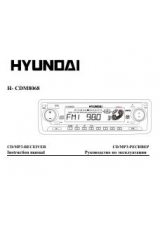Инструкция для Hyundai H-DVR09HD
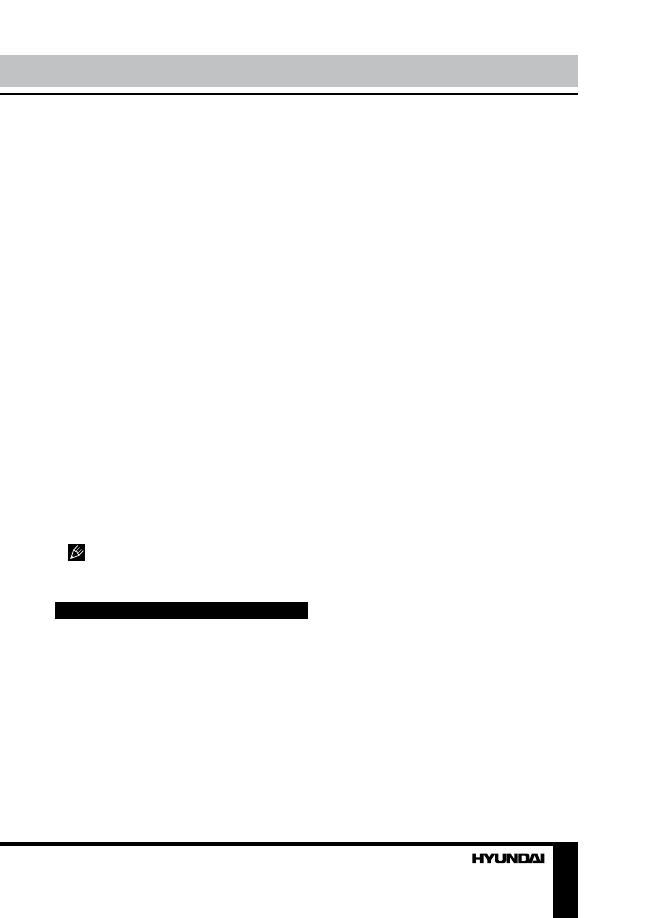
5
Instruction Manual
• Auto power off: off/1 min/3min/5min.
Select the period after which the unit will turn
off if no operation is performed.
• Power on delay: off/10 sec/20 sec/30 sec.
• Auto LCD off: off/30 sec/60 sec. Select the
period after which the display will automatically
switch off. Press any button to wake the
display.
• Format: Yes/No. Formatting the card.
• Default setting: Yes/No. Reset all settings
to default values.
• Night mode: on/auto/off. When the
environmental light is not bright enough,
activate this option.
• Contrast: standard/hard/soft. Select the
contrast mode of the video.
• Flicker: 50 hz/60 hz.
• Sharpness: standard/hard/soft. Select the
sharpness mode of the image.
• ISO: Auto/100/200/400. Compensate the
ISO sensitivity.
• White balance: Auto/sunny/cloudy/
flourescent/incandescent. Select the white-
balance mode.
• EV setting: Adjust the exposure value.
• Metering: Center/average/spot. Adjust the
image metering.
• Firmware version: See the software
information.
You should restart the unit to enable the
changes.
Accessories
Video recorder
1 pc
Car adaptor
1 pc
MiniUSB-USB cable
1 pc
Stand
1 pc
HDMI cable
1 pc
Instruction Manual
1 pc
Consumer information
1 pc
Warranty card
1 pc
Оглавление инструкции
- Страница 1 из 14
H-DVR09HD CAR VIDEO RECORDER АВТОМОБИЛЬНЫЙ ВИДЕОРЕГИСТРАТОР Instruction manual Руководство по эксплуатации
- Страница 2 из 14
Instruction Manual Dear customer! Thank you for purchasing our product. For safety, it is strongly recommended to read this manual carefully before connecting, operating and/or adjusting the product and keep the manual for reference in the future. Utilization of the product If you want to dispose
- Страница 3 из 14
Instruction Manual Right panel 4 5 Power and charging 6 7 Rotary display 4. button 5. MODE button button 6. 7. HDMI output To improve the display angle for viewing it, you can rotate the display in one plane relative to the hinge axis 1800 leftwards and 900 rightwards. Get ready for record Left
- Страница 4 из 14
Instruction Manual • Before removing memory card stop recording. Press on the card until a click to remove it. • Motion detector recording is available after you switch on this item in the setting menu (see “Setup“ paragraph below for more details). The unit will go to recording mode if there is
- Страница 5 из 14
Instruction Manual • Auto power off: off/1 min/3min/5min. Select the period after which the unit will turn off if no operation is performed. • Power on delay: off/10 sec/20 sec/30 sec. • Auto LCD off: off/30 sec/60 sec. Select the period after which the display will automatically switch off. Press
- Страница 6 из 14
Instruction Manual Specifications Lens view angle Display Light sensitivity Video resolution Video record format Audio format Photo format Interfaces Built-in battery Operation period Nominal voltage Nominal power consumption Current consumption Motion detector Cycled recording Max record fragment
- Страница 7 из 14
Руководство по эксплуатации Уважаемый покупатель! Благодарим Вас за покупку нашего изделия. Чтобы понять, как правильно и безопасно пользоваться Вашей моделью изделия, рекомендуется тщательно изучить настоящее руководство перед подключением, регулировкой и эксплуатацией изделия. Сохраняйте
- Страница 8 из 14
Руководство по эксплуатации Левая панель Органы управления 8 Передняя панель 1 2 9 10 11 3 8. Кнопка 9. Кнопка 10. Кнопка 11. USB-порт Не показано на рисунке: Кнопка (отверстие) RESET (на дне корпуса), слот для карт памяти (на тыльной стороне) Операции с устройством Крепление устройства 1.
- Страница 9 из 14
Руководство по эксплуатации оси шарнира на 1800 влево и на 900 вправо. Питание и зарядка Для зарядки аккумулятора устройства подключите его через USB-порт к персональному компьютеру, либо к разъему прикуривателя автомобиля с помощью автомобильного адаптера. Индикатор заряда ( ) в правом верхнем
- Страница 10 из 14
Руководство по эксплуатации поставки. Теперь видеорегистратор можно использовать как источник цифрового сигнала высокого качества для подключенного внешнего устройства. Настройки Нажмите кнопку MODE трижды для вызова экранного меню настроек. Находясь / для в меню, нажимайте кнопки выбора параметров
- Страница 11 из 14
Руководство по эксплуатации • Мерцание: 50 Гц/60 Гц. • Резкость: стандарт/жестк./мягк. Выберите режим резкости изображения. • ISO чувствительность: Авто/100/200/ 400. Компенсация ISO-чувствительности. • Баланс белого: Авто/солнечно/облачно/ лампы дневного света/лампы накаливания. Выберите режим
- Страница 12 из 14
Руководство по эксплуатации Технические характеристики Угол обзора объектива Дисплей Световая чувствительность Разрешение видеозаписи Формат записи видео Формат аудио Интерфейс Встроенный аккумулятор Продолжительность работы Номинальное напряжение питания Номинальная потребляемая мощность Ток
- Страница 13 из 14
- Страница 14 из 14
 1
1 2
2 3
3 4
4 5
5 6
6 7
7 8
8 9
9 10
10 11
11 12
12 13
13