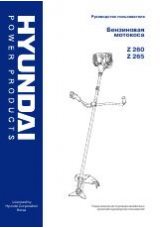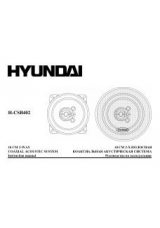Инструкция для Hyundai H-LCD3200
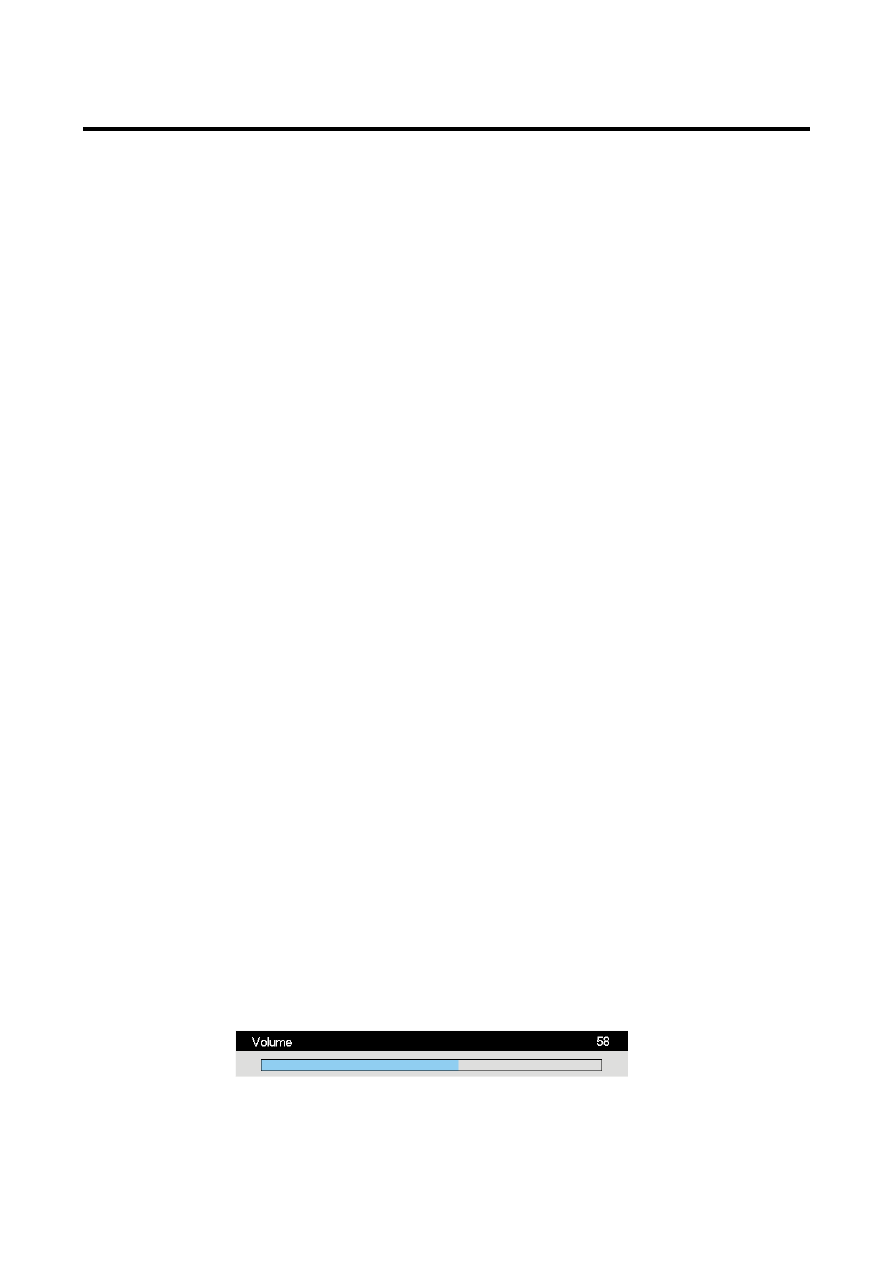
14
Other Operations
Turning on/off the TV
Turning on
1. Connect the power input port on TV with AC power cable, and then connect it with A power supply,
turn on the AC switch of the TV, the indicator turns red, TV enters into standby mode.
2. In standby mode, press POWER button on TV or on the RC to turn on the TV, the indicator flashes and
turns red, green by turns when starting the TV, the LCD TV starts to work after the indicator turn to be
green.
Turning off
1. When the temporary turning off is required, please press POWER button on TV or on the RC.
2. When a complete turning off is required, please turn off the AC switch on the TV and unplug the power
cable from the power socket.
Note:
If there is an accident power off, the TV will be in standby mode automatically after re-supply the
power. To ensure the normal use of the TV, the frequent turning on and off is forbidden, when there is an ac-
cident power off, it is recommended to unplug the power cable from the power socket.
Automatic turning off for no TV signal input
When the TV working in RF receiving mode, the TV will enter standby mode automatically 5 minutes after
there is no any signal (such as the programs are stopped by TV station)
Standby Mode
Press POWER button on TV or on the RC, the LCD TV will store the current settings and enter into standby
mode, press POWER button on TV or on the RC again, the TV will be back to the normal working mode.
If the TV is restarted after the TV entering into the standby mode or after shutting off the power, the TV will
work with the setting signal source mode, which was set before turning off.
Switching the Signal Source
Press TV/AV button on the TV or AV button on the RC to enter the menu, ad then select the signal sources
among TV, AV1, AV2, AV3, SVIDEO, COMP1, COMP2, PC and HDMI, HDMI2, by pressing CH+/CH-
buttons on the TV or P+/P- buttons on the RC.
Channel Selection
Press CH+/CH- buttons on the TV or P+/P- buttons on the RC to increase or decrease the channel numbers,
if the next channel is set as “Skip on”, the system will select the channel after this channel. Also, the channel
can be selected by pressing the number buttons. The channel number of the selected channel will display on
the screen as green for 6 seconds since it is selected, and then, it will disappear.
When you are inputting the channel number through number button, you can press OK button to switch to
the channel corresponding to the current number without finishing all these 3 numbers, if the input is not cor-
rect, please press MENU button to cancel.
Additionally, when TV is in AV, SVIDEO, COMP, PC or HDMI mode, the TV will work in TV mode and
play the corresponding channel if any number button is pressed.
Adjusting Volume
When there is no any menu displaying on the screen, the volume can be adjusted continuously by pressing
VOL+/VOL- buttons on the TV or by pressing V+/V- buttons on the RC, the range can be adjusted is 0-100,
the volume indication band will be disappeared 2 seconds after adjusting the volume.
Mute and Relevant Functions
By pressing MUTE button on the RC, the sound on/off mode can be selected. The MUTE mode indication
information will remain on the lower left position as the following picture. The mute mode can be released if
Оглавление инструкции
- Страница 1 из 40
H-LCD3200 LCD TV Instruction manual LCD
- Страница 2 из 40
Table of contents Table of contents ......................................................................................................................................... 2 Important safety precautions
- Страница 3 из 40
Important safety precautions Warning Please unplug the power cord from the AC outlet and contact our service personnel to repair under the following conditions: Any obvious abnormality appears in the product, such as smoky, peculiar smell or strange sound. When a liquid has been spilled or other
- Страница 4 из 40
Fasten the wheel of the product or shelf with wheels when installing this product. If it moves or is tipped over, it may be damaged. Do not place any fire source such as candlelight close to this product or place it on this product. If it is tipped over or fallen down, it may cause damage or fire.
- Страница 5 из 40
General introduction Size of the screen: 32"/81 cm Aspect ratio: 16:9 Screen resolution: 1366 x 768 Brightness: 500 cd/m2 Contrast: 1000:1 Wide viewing angle 176º/176º Response time: 8 ms Progressive scan Color systems: PAL, SECAM, NTSC Digital comb filter NICAM Stereo, 2 x 5 W “Picture in picture”
- Страница 6 из 40
Controls and connection Place your LCD TV on a flat surface in a well-ventilated location. Rear panel Earphone jack Top panel button description Button MENU TV/AV VOL-/+ CH+/POWER Description Open the menu or switch among the menus. To switch among the signal source. Decrease/increase the sound
- Страница 7 из 40
Rear panel terminals and controls Items 1 AC (Power) switch 2 AC input 3 HDMI 2 4 HDMI 1 5 VGA 6 S-Video 7 Component video input 1 8 Component video input 2 9 Composite video output 10 VGA (PC) audio input 11 RF antenna Connection description Turn on the AC switch; the TV will enter into standby
- Страница 8 из 40
Remote control (RC) 1. 2. 3. 4. 5. 6. 7. 8. 9. 10. 11. 12. 13. 14. 15. 16. 17. 18. 19. 20. 21. 22. 23. 24. 25. 26. 27. 28. 29. 30. 31. 32. 33. 34. ZOOM button. In TV, AV, SVIDEO mode. RECALL button. The former channel can be restored if the last operation is changing channel; this button also can
- Страница 9 из 40
Insert the batteries Remove the battery cover by pressing the symbol and pulling the cover space in the direction of the arrow. Insert the two 1.5V (AAA size) batteries making sure the polarity (+ or -) of the batteries matches the polarity marks inside the unit. Replace the battery cover by
- Страница 10 из 40
OSD operations Note: In this manual the OSD (On Screen Display) may be different from your TV’s because it is just an example to help you with the TV operation. In the following contents, press MENU button to enter the menu; press P+/P- buttons to select an item. The highlight background means the
- Страница 11 из 40
During searching, press MENU button to quit the automatic search and go back to the previous menu. Automatic searching starts from Channel 1, all the searched channels will be stored automatically. During searching, the modes of color and sound are automatically stored, thus to make sure the
- Страница 12 из 40
Timer Press MENU button, and select the TIMER setting menu described as the following picture: Current Time. Set the current time by pressing V+/Vbuttons and P+/P- buttons to change the time parameter (hour: minute), or you can directly input the time through the number buttons. Off Time. Set the
- Страница 13 из 40
Power Manage. Power Management Mode, you can select Off, 2 hours, 3 hours and 4 hours by pressing V+/V- buttons, this operation means if there is no any operation to the TV in 2 or 3 or 4 hours, the TV will enter into the standby mode automatically. Panel Lock. Locking the buttons of the TV, when
- Страница 14 из 40
Other Operations Turning on/off the TV Turning on 1. Connect the power input port on TV with AC power cable, and then connect it with A power supply, turn on the AC switch of the TV, the indicator turns red, TV enters into standby mode. 2. In standby mode, press POWER button on TV or on the RC to
- Страница 15 из 40
any of the following operation is made: pressing MUTE button, adjusting the TV’s volume or adjusting the sound “Balance”. Switching to stereo or bilingual, the mute mode can be quitted, but you cannot quit the mute mode by reducing the volume. The icon displayed on the lower left position is as the
- Страница 16 из 40
COMP1 TIME 720P/60Hz COMP2 TIME ## PIP function is “OFF” 720P/60Hz AUTO -------- PIP function is “ON” “##” is the number of current PIP channel. “- - - -” is the name of the PIP channel (at most 7 letters), if the channel name is not changed, “----” will be displayed, “AUTO/DK” is the current PIP
- Страница 17 из 40
System will power down Press OK to cancel Xx “xx” is the remained number which indicates you with how many seconds the TV will enter into standby mode. The value will be deducted to 0 from 30. At this time, you can press MENU, EXIT, OK on the RC to quit the standby mode, which the TV will carry out
- Страница 18 из 40
Troubleshooting Before calling a technician, please check the following items to see whether you can easily diagnose and fix the encountered symptoms on your own. Symptoms No picture, no sound, and no indicator light Picture and sound with abnormity Picture is spotted or with snow Blue background
- Страница 19 из 40
The causes of interference Incorporated in your TV receiver are the most up-to-date devices to eliminate interference. Local radiation however, can create disturbances, which visibly affect your picture. Proper installations, a good aerial are your best safeguards against these disturbances. RF
- Страница 20 из 40
Specifications LCD panel items Items Size (diagonal) Brightness Contrast Angle of view High speed response Resolution H-LCD3200 32” (81 cm) 500 (cd/m2) 1000:1 176°/176° 8 ms 1366 x 768 PAL, NTSC, SECAM DK, I, BG, M 2x5W 480i, 480P, 576i, 576P, 720P, 1080i, 1080p 3 lines 1 line 2 lines Yes Yes 2
- Страница 21 из 40
...............................................................................................................................................21 ....................................................................................................22
- Страница 22 из 40
, - : , , , - . . . . , . . - , . . - , . , , , , . , , - , . , . - . . , . . . . , . . , . , , . , , . , , , . , - . , . , , –20° , . +50° . . , . - . . . . 22
- Страница 23 из 40
, , . . : ; ( LCD- 10 ). , . , , . , . , , - . , . . , , - . . , , LCD LCD , . - . . . : , LCD - . - . . , . . , , 18 . . , 2 : . . . . . : . LCD , . 23 -
- Страница 24 из 40
: 32"/81 : 16:9 : 1366 x 768 : 500 ² : 1000:1 : 176º/176º :8 : PAL, SECAM, NTSC NICAM, 2 x 5 « » : 2 HDMI, VGA, S-Video, 3 , , ,2 , RF- : 100-240 B, 50/60 : , . . , . ( 24 )
- Страница 25 из 40
. - MENU TV/AV . . . VOL-/+ . TV CH+/- . . POWER . ( . ): . , . - . , . 25
- Страница 26 из 40
1 ; - . , . - 2 3 4 HDMI 2 HDMI 1 5 VGA 6 S-Video 7 8 - 100-240 HDMI AC . HDMI ; . VGA VGA VGA - ; . S-Video Video S-Video 1 DVD AV 2 DVD S- . . DVD (YPbPr) (YPbPr) . - 9 . AV 10 VGA (PC) . . 11 . : , , , - . , . S-Video AV . , . 26
- Страница 27 из 40
( 1. ZOOM. ) TV, AV, S- Video. 2. RECALL. , . - . 3. 4. 5. . AV. P.MODE. . - . 6. MENU. ; 7. . V-/V+. ; ; V+ 8. 9. . OK. . . - . 10. DISPLAY. 11. 12. STILL. TEXT. 13. MIX. . . . - . 14. HOLD. . 15. 16. 17. 18. 19. 20. 21. 22. 23. 24. SIZE. E/W. FAVS/CH+. . . PIP. CH-. POWER. HDM. S.MODE. EXIT.
- Страница 28 из 40
, , , - . 1,5 (AAA) (+/-). ). ( : , . . , . : . , , - . . . - . , . 28
- Страница 29 из 40
: - . . MENU, . P+/P-, . . V+/V-, . MENU, EXIT, . MENU . MENU ( . ). . - . . . . - . . . ( . NTSC). . - . : DNR ( )( ), ( , , . NTSC). ; . , DNR: MENU ). . . . . . . . . ( . . MENU ). . ; V+/V- - . . V+/V-, . . V+/V-, . . TV ( . V+ ). 29 -
- Страница 30 из 40
MENU, . 1, - . ; , . , (236), , MENU , 1. . TV , ; V+/V. OK. , - V+/V-. , ( AFT ( ). ). TV « », - V+/V; . . , OK V+/V-, , P+/P-. V+/V- - . . OK MENU, . , TV V+/V-, - OK , . P+/P-, , . , V+ - P+/P-, , . V. , “ ” . , . : AV, SVIDEO, COMPONENT, PC . HDMI AV SVIDEO. AUTO; . . - , . VGA. . ( ). . : VGA
- Страница 31 из 40
. . V-/V+. MENU, , - . . V+/V- P+/P- . . . V+/V- P+/P- . . PROG. . P+/P- V+/V. . PROG. . - , (000-235). V+/V- . . ; “ ”, “ ” - “ .”. . OK V+/V-, , . - P+/P, OK V+/V-, . V+/V-, P+/P- . - . . PROG V+/V-, ; « » ( ). MENU, , - . . , ( - ). . . SVIDEO, NENT HDMI, TV, AV ZOOM 16:9, 14:9, 4:3. PC,
- Страница 32 из 40
» . 4 ( ,2 ,3 4 V+/V-. ), ) (2, 3 . . . . ( 5 - . . . . . (0, 1, 2, 3, 4, 5, 6, 7) . PIP. P+/POK PIP”, MP. HDMI2; PIP. PIP. . . : V-: ; V+/V-, “ . PIP COMP1, COMP2, PC, HDMI, , . V+/VPIP: TV, AV1, AV2, AV3. PIP. PIP. PIP. . . V+: : AV 2: “PIP” 1: PIP (TV, AV1, AV2, AV3). “PIP”. . OK V+/V-. ”, . P-:
- Страница 33 из 40
1. . . - . . 2. POWER , . , . . : . 1. , POWER . 2. , - . : . - , . . 5 ( ) , . POWER , . POWER - . , COMP2, PC P+/P. . TV/AV . HDMI, HDMI2 AV , : TV, AV1, AV2, AV3, SVIDEO, COMP1, CH+/CHTV CH+/CH. . , P+/P« », . 6 - . , , , , MENU AV, SVIDEO, COMP, PC . - OK. . HDMI - , VOL+/VOL- V+/V2 0-100, 33 .
- Страница 34 из 40
MUTE , . ( . - ). MUTE, : - . : TV HDMI, ; . P.MODE : , , . . , . S.MODE . : , . , - , . TV ( ) DISPLAY , , : ## AUTO TIME -------- “##” ; , , AFT “ ”, ); “AUTO/DK” AV, SVIDEO, COMP, DISPLAY; 7 AV ; ; ; - “- - - -” ; “TIME” ( . HDMI . SVIDEO ( - ) : XX TIME COMP1, COMP1 NO SIGNAL (« 720P/60 AUTO
- Страница 35 из 40
COMP1 TIME 720P/60Hz COMP2 TIME ## PIP “##” ); “AUTO/DK” “XX” 7 VGA, NAL (« 1024*768/60 , PIP HDMI ») . 720P/60Hz AUTO -------- PIP “- - - -” PIP PIP . COMP1, COMP2, HDMI HDMI2 ( HDMI2. NO SIG- ), : XX TIME 1024*768/60Hz XX TIME ## 1024*768/60Hz AUTO -------- PIP “##” ); “AUTO/DK” “XX” 7 ( PIP PIP
- Страница 36 из 40
xx “xx” , . 30 EXIT 0. OK MENU, . (Recall) RECALL ; , - . , . « » ; 1. 2, , 20 , ( – 10 - ). , , FAVS. P+ TV P-, . SCAN, . 9 . (1-9). 2.5. 36 -
- Страница 37 из 40
, , . . , , , . , - - - , - , . - AUTO . . . . « - . - . . . VGA - . . » , . CH+/CH- - . . . . - . . , - . . . 37
- Страница 38 из 40
, , . . . « » . » , ». , « . , , , , . . . 38 -
- Страница 39 из 40
( H-LCD3200 32” (81 ) 500 ( ²) 1000:1 176°/176° 8 1366 x 768 PAL, NTSC, SECAM DK, I, BG, M 2x5 480i, 480 , 576i, 576 , 720 , 1080i, 1080p 3 1 2 ) LCD NICAM YPbPr AV AV (YPbPr) PC PC VGA HDMI 2 Plug and Play » 236 ~100-240 ; 50/60 22 : LCD , , . , ( , , , LCD - ). . : . 39
- Страница 40 из 40
 1
1 2
2 3
3 4
4 5
5 6
6 7
7 8
8 9
9 10
10 11
11 12
12 13
13 14
14 15
15 16
16 17
17 18
18 19
19 20
20 21
21 22
22 23
23 24
24 25
25 26
26 27
27 28
28 29
29 30
30 31
31 32
32 33
33 34
34 35
35 36
36 37
37 38
38 39
39