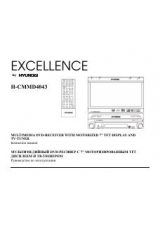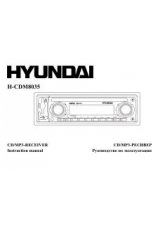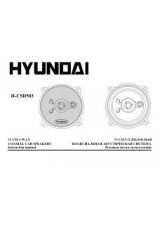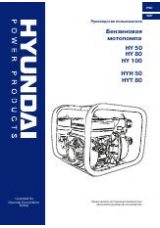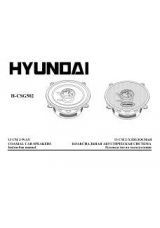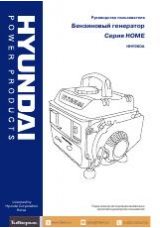Инструкция для Hyundai H-CDM8054
Оглавление инструкции
- Страница 1 из 47
H-CDM8054 CD/MP3/WMA RECEIVER Instruction manual CD/MP3/WMA-
- Страница 2 из 47
Dear customer! Thank you for purchasing our product. For safety, it is strongly recommended to read this manual carefully before connecting, operating and/or adjusting the product and keep the manual for reference in the future. Table of contents Table of
- Страница 3 из 47
Important safeguards Read carefully through this manual to familiarize yourself with this high-quality sound system. Disconnect the vehicle's negative battery terminal while mounting and connecting the unit. When replacing the fuse, be sure to use one with an identical amperage rating. Using a fuse
- Страница 4 из 47
Accessories 1. 2. 3. 5. 6. 7. Receiver Carrying case Mounting parts: Hexagon nut M5 Spring washer M5 Plain washer M5 Metal bar Release Keys M5 x 25 screw Mounting box Customer information Warranty card Instruction manual 1 pc 1 pc 1 pc 1 pc 1 pc 1 pc 2 pcs 1 pc 1 pc 1 pc 1 pc 1 pc 4
- Страница 5 из 47
Installation/Connections Notes: Choose the mounting location where the unit will not interfere with the normal driving function of the driver. Before finally installing the unit, connect the wiring temporarily and make sure it is all connected up properly and the unit and the system work properly.
- Страница 6 из 47
Installing the unit Be sure you test all connections first, and then follow these steps to install the unit. 1. Make sure the ignition is turned off, and then disconnect the cable from the vehicle battery’s negative (-) terminal. 2. Disconnect the wire harness and the antenna. 3. Press RELEASE
- Страница 7 из 47
Removing the unit 1. Make sure the ignition is turned off, then disconnect the cable from the vehicle battery’s negative (-) terminal. 2. Remove the metal strap attached the back of the unit (if attached). 3. Press RELEASE button to remove the front panel. 4. Lift the top of the outer trim ring
- Страница 8 из 47
To Detach the Front Panel Press RELEASE button, then the front panel will be folded down. To remove the front panel, lift it up at a little angle from horizontal position, then first pull out the right side and then pull out the left side. For safekeeping, store the front panel in the supplied
- Страница 9 из 47
Connection diagram Notes: In spite of having any kinds of speaker system, must use 4 ohms impedance of speaker to reduce the distortion during high volume level. Prohibited to make the conductors of auto antenna and ground touch with each other. 9
- Страница 10 из 47
Controllers Front panel 1. RELEASE button 2. VOL knob/SEL button 3. FWD/REW buttons 4. SCH/LOUD/BAND button 5. 7/AF button 6. AS/PS button 7. 8/EQ/TA button 8. DISP button 9. 9/PTY button 10. SCAN button 11. USB socket 12. MUTE/POWER button 13. 3/RPT button 14. 6/DIR+ button 15. 2/SCAN button 18.
- Страница 11 из 47
General operations Resetting the unit Operating the unit for the first time or after replacing the car battery, you must reset the unit. Press RELEASE button on the panel to open the front panel and press RESET button with a thin hard object to restore the unit to the original factory settings.
- Страница 12 из 47
Display mode Press DISP button to change the display mode. Equalizer Press 8/EQ/TA button to turn on equalizer function and to select an equalizer mode as following: FLAT => CLAS => POP M => ROCK => OFF. System setting Press and hold SEL button to enter the system setting mode. Press repeatedly SEL
- Страница 13 из 47
12. Screen Save: Off/Timer/Running car/Fish kiss/Dolphin - The unit has screen save function. You can set screen save mode in this menu. If there is no operation for about 10 seconds, the unit will enter screen save mode automatically. Off: Close screen save. Timer: when screen save, time will be
- Страница 14 из 47
Radio operations BAND selection Press SCH/LOUDBAND button repeatedly to select your desired radio band in RADIO mode: FM1, FM2, FM3, MW1 (AM1), MW2 (AM2). Each band can store 6 preset stations, for a total of 30 preset memory stations. Tuning Press FWD/REW buttons to enable automatic search of a
- Страница 15 из 47
RDS mode ON/OFF Press 7/AF button to switch on or off the RDS mode. Whenever RDS is switch on, “RDS” will flash on the display. PTY function Press 9/PTY button to enter PTY Select mode; the program name will be displayed on the display. You can use VOL knob to select the items and press FWD/REW
- Страница 16 из 47
CD/MP3/WMA disc operations Discs for playback This unit can play disc types: CD/CD-R/-RW. Compatible with formats: MP3/WMA. Loading/Ejecting a disc Press RELEASE button to open the front panel. Insert a disc with the printed side facing upward into the slot. The disc will play automatically. Or
- Страница 17 из 47
During MP3/WMA playback, press 3/RPT button to repeat all tracks in the current folder. The display will show “F-repeat”. Press again to cancel. Random playback During CD playback, press 4/SHF button to start random playback of all tracks in the disc. “Shuffle” will appear on the display. Press
- Страница 18 из 47
SD/MMC card/USB operations Notes: USB format supports 2.0. Capacity: 8 MB ~ 2 GB. SD cards brands: Canon, Fuji film, Palm, Motorola, Microsoft, IBM, HP, Compaq, Sharp, Samsung, etc. Capacity: 8 MB ~ 2 GB. MMC cards brands: Ericsson, Nokia, Motorola, HP, Palm, Sanyo, Microsystems, etc. Capacity: 16
- Страница 19 из 47
MP3 overview Notes on MP3 and WMA MP3 is short for MPEG Audio Layer 3 and refers to an audio compression technology standard. This product allows playback of MP3 files on CD-ROM, CD-R or CD-RW discs. The unit can read MP3 files written in the format compliant with ISO 9660. However it does not
- Страница 20 из 47
Make sure that when MP3 CD-R or CD-RW is burned that it is formatted as a data disc and NOT as an audio disc. You should not write non-MP3 files or unneeded folders along with MP3 files on the disc otherwise it takes a long time until the unit starts to play MP3 files. With some CD-R or CD-RW
- Страница 21 из 47
Handling compact discs Dirty, scratched or warped discs may cause skip ping or noise. Handle the disc only by the edges. To keep clean do not touch its surface. Discs should be stored in their cases after use to avoid scratches. Do not expose discs to direct sunlight, high humidity, high
- Страница 22 из 47
Troubleshooting guide Symptom No power Cause The car ignition is not on. Disc cannot be loaded. The fuse is blown. Presence of disc inside the player. Disc cannot be read. Inserting the disc in upside down. Compact disc is extremely dirty or defective. Temperature inside the car is too high. No
- Страница 23 из 47
Specification General Power supply Maximum power output Fuse Dimensions (L x W x H) ESP FM stereo radio Frequency range Preset memory (stations) Usable sensitivity I.F. Frequency MW Section Frequency range Preset memory (stations) Usable sensitivity I.F. Frequency: Disc player Usable disc:
- Страница 24 из 47
! . , , . ................................................................................................................................................................................... 24
- Страница 25 из 47
, . . , , . , . . , , . , . , . , , . , , . . . , , . , , , , , . . , , . . . . . 25 ,
- Страница 26 из 47
1. 2. 3. 1 1 : M5 M5 M5 x 25 4. 5. 6. 1 1 1 1 2 1 1 1 1 1 26
- Страница 27 из 47
: , . , , . , . 30° , . , , , . , , , , , , , , . DIN : , DIN DIN, , . . 1. ( ) , DIN. 27
- Страница 28 из 47
1. , , (-). 2. 3. 4. . RELEASE . , , . 5. , . ("L") ("R") . . 6. , . . 7. 8. 9. . . . , ( (M5 ) ), . 5x25 . . . , – . 10. (-). . 28
- Страница 29 из 47
1. , , (-). RELEASE, 2. 3. . , , . 4. 5. . ( ). 2. ( ) Nissan Toyota, T (Toyota), N (Nissan) . , , . (5x5 ) . : , . 29
- Страница 30 из 47
RELEASE, . . , , , . , . . . . . ; . . . 30
- Страница 31 из 47
: , , . . 31 4
- Страница 32 из 47
1. 2. 3. 4. 5. 6. 7. 8. 9. 10. 11. USB 12. 13. 14. 15. 16. 17. 1. 2. 3. 4. RELEASE VOL/ SEL FWD/REW SCH/LOUD/BAND 7/AF AS/PS 8/EQ/TA DISP 9/PTY SCAN MUTE/POWER 3/RPT 6/DIR+ 2/SCAN 5/DIR1/PAU 18. 19. 20. 4/SHF LCD MODE EJECT SD/MMC RESET 32
- Страница 33 из 47
RESET ( ) RELEASE. . RESET. : , , . MUTE/POWER, , . . . «Have a nice day!». : , , . VOL. . SEL, . : Bass ( Fader ( ) => Treble ( ). MUTE/POWER, SEL VOL, : . , MODE, : RADIO ( USB, CARD, CD , . 33 . ) => CD ( AUX. : FWD/REW, ) => ) => Balance ( ) => USB => CARD =>
- Страница 34 из 47
LOUD ( ) SCH/LOUD/BAND, ; “LOUD”. , DISP, . . 8/EQ/TA, : FLAT => CLAS => POP M => ROCK => ; . , SEL, 1. 2. SEL, . BEEP: ON/OFF – VOL select: Last/Adjust – Area: OIRT/USA Hour mode: 24 hour/12 hour – CLK ADJ ( ) – . 6. Date setup: SEL 7. Dimmer: Middle/High/Low – 8. SUB WOOF: OFF/ON – 9. Disp mode:
- Страница 35 из 47
11. Stand by LCD: Off/Timer/Running car/Fish kiss/Dolphin – Off: . Timer: . Running car/Fish kiss/Dolphin: 12. Screen Save: Off/Timer/Running car/Fish kiss/Dolphin – , Off: . Timer: Running car/Fish kiss/Dolphin: : . . . . . 35
- Страница 36 из 47
SCH/LOUDBAND, 6 : FM1, FM2, FM3, MW1 (AM1), MW2 ( 30. , FWD/REW, 2). . . FWD/REW , “Manual seeking”. . ; , “Auto seeking”. AS/PS; “Auto storing”. , . 6 . AS/PS, (1-6), RDS : RDS ( , . (1-6), , . . ) . . 36 , RDS
- Страница 37 из 47
RDS 7/AF, RDS. , “RDS”. PTY 9/PTY, PTY; VOL . FWD/REW, . RDS 9/PTY, FWD/REW, , TA SEEK/TA ALARM TA SEEK, ALARM, RDS; . VOL . ; , TA , . MASK DPI/MASK ALL AF ( ), , MASK DPI. , , , , , ALL. RETUNE Retune-Short Retune-Long – Retune Short: , Retune Long: , REGION: OFF/ON REGION ON ( ): , . , , , ,
- Страница 38 из 47
REGION OFF ( ): AF . TA-VOLUME: TA - 18; 0 TA ( 40. ) 8/EQ/TA, , TA. TA , , . . , , . 8/EQ/TA. , TA . 38
- Страница 39 из 47
CD/MP3/WMA : CD/CD-R/-RW. : MP3/WMA. RELEASE, . . . EJECT, . MODE, . , CD. . , PAUSE, , . , . 1/ . FWD/REW, . . . CD FWD/REW, . , Intro : . 2/SCN, «Scan». , . . 39
- Страница 40 из 47
MP3/WMA : . 2/SCN, . CD «F-scan». , . : MP3/WMA CD : . MP3/WMA 3/R «Repeat». : . ( . . 3/R «F-repeat». , , . 4/SHF, «Shuffle». , . : 4/SHF, . ( , , «F-shuffle». MP3/WMA 6/DIR+ 5/DIR-, , . ) . MP3/WMA SCH/LOUD/BAND, VOL, , ) , , . . . SEL VOL, . 40 . , SEL
- Страница 41 из 47
SD/MMC/USB : USB: SD: . MMC: ~2 USB 2.0. SD :8M ~2 MMC : Ericsson, Nokia, Motorola, HP, Palm, Sanyo, Microsystems, . . WMA . . USB/SD/MMC MMC/SD MP3 :8M ~2 . : Cannon, Fuji film, Palm, Motorola, Microsoft, IBM, HP, Compaq, Sharp, Samsung, USB CARD MMC/SD USB . USB. ; . , MODE, USB CARD. . : MMC/SD
- Страница 42 из 47
3 3 WMA 3 MPEG 3 . 3 3, CD-ROM, CD-R CD-RW. ISO 9660. , 3, . 3, 3 , , , ” “ ” “.mp3”. “.mp3”, “ . MP3” “ ”, PC . 8, . 256. . , VBR, 8 , 3. , . VBR: . WMA . ID3 , WMA (Windows Media Audio) – WMA . , ( , 64 , Microsoft Corporation. , ) , CD-R CD-RW, . MP3 3 128 , ). ( . 256 42 3 44,1 . ,
- Страница 43 из 47
, ( MP3 CD-R CD-R ISO 9660, ). CD-R CD-RW 3 , CD-RW 8, , , . 3 , 3. . CD-RW . , . CD-R . 16 . , 1. ID3TAG. , 43 .
- Страница 44 из 47
, ( ). , . , . , , . ( , ). . , , . , . , . CD CD 3 3 (8 ). , , , CD . . . ( , ), , . ) . , , , . ) . , , . . 44
- Страница 45 из 47
. , “ ”. . . . , . . . . . , . . . . . . . . 30 10 . POWER , . , 30 . . . . . . . . 45
- Страница 46 из 47
( 12 50 4 15 178 50 160 40 CD/ 120 MP3 ) : FM 65.0 – 74.0/87.5 – 108.0 18 4 10.7 MW (AM) 522-1620 12 36 450 D/CD-R/CD-RW/USB/SD/MMC 40 – 18 55 RCA- (2 ) . . 46
- Страница 47 из 47
 1
1 2
2 3
3 4
4 5
5 6
6 7
7 8
8 9
9 10
10 11
11 12
12 13
13 14
14 15
15 16
16 17
17 18
18 19
19 20
20 21
21 22
22 23
23 24
24 25
25 26
26 27
27 28
28 29
29 30
30 31
31 32
32 33
33 34
34 35
35 36
36 37
37 38
38 39
39 40
40 41
41 42
42 43
43 44
44 45
45 46
46