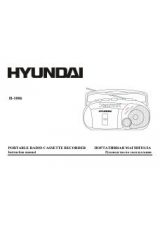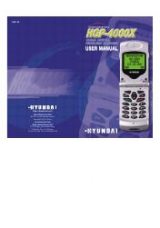Инструкция для Hyundai H-CMD2003
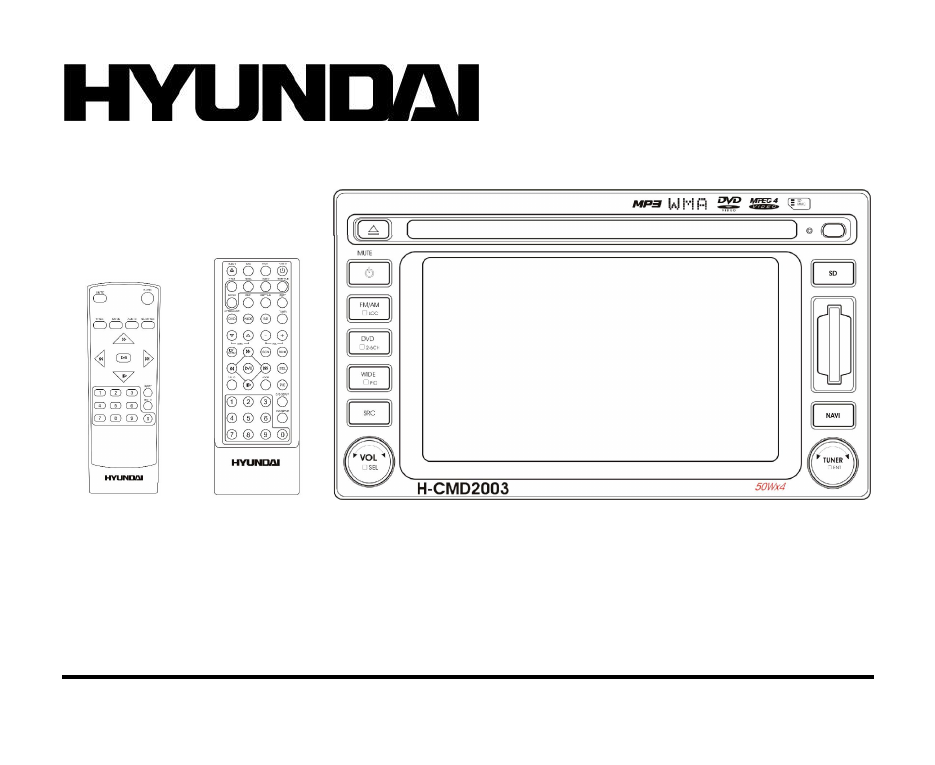
H-CMD2003
2 DIN DVD/CD/MP3 RECEIVER WITH BUILT-IN 5.5” TFT DISPLAY
Instruction manual
2 DIN
DVD/CD/MP3-
5.5”
TFT-
Оглавление инструкции
- Страница 1 из 112
H-CMD2003 2 DIN DVD/CD/MP3 RECEIVER WITH BUILT-IN 5.5” TFT DISPLAY Instruction manual 2 DIN TFT- DVD/CD/MP3- 5.5”
- Страница 2 из 112
Dear customer! Thank you for purchasing our product. For safety, it is strongly recommended to read this manual carefully before connecting, operating and/or adjusting the product and keep the manual for reference in the future. Table of contents Table of contents
- Страница 3 из 112
Screen CAL ..............................................................................................................................................41 DVD setup menu
- Страница 4 из 112
Important safeguards Using the device at temperature below -10º may cause the breakage of the device. Before using, please, heat up the passenger compartment to the recommended temperature! Read carefully through this manual to familiarize yourself with this high-quality car stereo system.
- Страница 5 из 112
Do not block the cooling fan exit to ensure sufficient heating dissipation of this unit, failure to do this may result in damage to this unit. 5
- Страница 6 из 112
Multizone device description Multizone definition means the ability of using the head device as the two synchronous signals source. For example by means of the two different signals distribution the user can listen to the radio or see the navigation information on the screen (the first zone), and
- Страница 7 из 112
Installation/connection Parking brake Rear View Video Camera 7
- Страница 8 из 112
Installation procedure 1. Fix the bracket to the unit with the bolts in the accessories package. The installation method is shown as follows. 2. 3. Connect the unit with the suited wires according to the “Electrical Connection” diagram. Dismantle the decoration frame of the instrument panel and
- Страница 9 из 112
Electrical Connection 9
- Страница 10 из 112
Note: For your driving safety, please link your parking wire with low power level, and keep it controlled by manual brake switch. Wire should be high power level and the unit cannot play video disc. Caution: For some car models you may need to modify wiring of the supplied power cord. Contact your
- Страница 11 из 112
Unit controls Monitor 1. 2. 3. EJECT button Press this button to eject the disc. POWER/MUTE button Press the button to turn the power on, press and hold for 2 seconds to turn the power off. When the power is on press it to cut down the volume output, press it again to resume volume. FM/AM/LOC
- Страница 12 из 112
4. 5. 6. 7. 8. 9. 10. 11. 12. 13. 14. Press it to enter the Radio mode. Press it repeatedly to change the bands. In TUNER (RADIO) mode press it (LOC button) and hold for 2 seconds to select the LOCAL or DISTANT mode for radio station searching. DVD/2-6CH button Press it to enter the DVD mode. Press
- Страница 13 из 112
Press it to switch manual search/automatic search radio mode; Press and hold for 2 seconds to automatic search radio. DVD mode : Pause/Play or for enter function. 13
- Страница 14 из 112
Remote control 1 (general) 1. 2. 3. 4. 5. 6. 7. 8. 9. 10. 11. 12. 13. 14. 15. 16. 17. 18. EJECT button – Press it to eject the disc. SRC button - Select the playback source. MUTE button - Turn on/off volume output. POWER button - Turn on/off the power. TITLE button - Enter the title menu of the
- Страница 15 из 112
19. 20. 21. 22. 23. 24. 25. 26. 27. 28. 29. 30. 31. 32. 33. 34. 35. VOL- button - Decrease volume. VOL+ button - Increase volume. STOP/BAND button - stop playback, select FM/AM band. button - Fast forward the current disc in DVD source. During menu setup, move to upper selection. SCN button - Play
- Страница 16 из 112
Remote control 2 (kid zone) 1. 2. 3. 4. 5. 6. 7. 8. 9. 10. 11. 12. 13. 14. MUTE button - Turn on/off volume output. R.SRC button - Playing source selection for rear zone. TITLE button - Enter the title menu of the disc (in DVD Player). MENU button - Enter the main menu of the disc (in DVD Source).
- Страница 17 из 112
Changing the battery 1. Press the catch and at the same time pull out the battery tray. 2. Insert the 1 x lithium battery, type CR2025 (3V) battery with the stamped (+) mark facing upward. Insert the battery tray into the remote control. Warning: Store the battery where children cannot reach. If a
- Страница 18 из 112
Monitor operations Aspect ratio The aspect ratio alters according to the following while pressing the WIDE/PIC button on the panel or the WIDE button on the remote control: CINEMA -> WIDE -> NORMAL -> STANDBY. CINEMA – The screen is extended horizontally as a whole to the aspect ratio of 16 to 9.
- Страница 19 из 112
3. 4. Press the / buttons on the remote control or rotate the TUNER/ENT knob on the panel to adjust the selected setting. Press the PIC button on the remote control or the WIDE/PIC on the panel to save settings. Audio Setting Audio control allows you to easily adjust the audio system to meet the
- Страница 20 из 112
When “Parking” is set to “On” and the car is moving ahead, blue screen will be displayed with warning information to prevent the driver from watching other content when driving. The passengers at the rear can watch normally. Auto brightness control To avoid the display being too bright at night
- Страница 21 из 112
General operations Reset the unit When operating the unit for the first time or after replacing the car battery, or if the unit is working abnormally, you should reset the unit. Press the RESET button on the panel to restore the unit to the default factory settings. Power on/off Press POWER/MUTE
- Страница 22 из 112
Digital tuner operations Mode selecting Press the FM/AM/LOC button on the panel or the TUNER button on the remote control to switch to radio mode directly, or press the SRC button on the panel or on the remote control repeatedly to switch to RADIO mode, or press the left top corner of the screen to
- Страница 23 из 112
3. 4. 5. 6. 7. 8. 9. Current radio band and frequency Local function indictor Clock Enter rear zone Radio function buttons Preset radio station Radio search mode indicator To return to main menu press the TUNER button in the top left corner of the display. Note: The second window is opened when the
- Страница 24 из 112
AMS (Auto Memory Store) function Select the band. Long press TUNER/ENT knob on the panel or press the PLAY/PAUSE button on the remote control or press AS button on the touch screen to tune all the radio stations in range from the current frequency, and auto store 6 radio stations with the strongest
- Страница 25 из 112
Disc operations Glossary PBC (PlayBack Control) PlayBack Control is a menu recorded on the disc with SVCD or VCD2.0 format. And if the disc contains still images, it can playback high definition of still image. Title The title is the important part of DVD disc. The memory volume of the disc is
- Страница 26 из 112
Discs for playback This unit can play disc types: CD/DVD/CDDA/CD-R/-RW/DVD±R/±RW. Compatible with formats: DVD-video/SVCD/VCD/HDCD/MP3/MP4/WMA/Picture-CD/JPEG. The following file types are supported: Audio files: MP3 (*.mp3) WMA (*.wma) Video files: MP4 (*.avi, DIVX3.11/4.0/5.0/6.0 and XVID) MPEG
- Страница 27 из 112
Touch screen operations A - Open front sources menu B - Display playback information C - Open rear sources menu D - Play previous file E - Play next file F - Recall the following buttons: /II, , , , , Loading a disc 1. Turn the power on and insert the disc into the slot with the printed side facing
- Страница 28 из 112
Fast Forward (FF)/Fast Reverse (FR) Press button on the remote control repeatedly to select the speed of FF or FR: X2 => X4 => X8 => X20. To resume normal playback, press the TUNER/ENT knob on the panel or the PLAY/PAUSE button on the remote control. Slow Forward (SF)/Slow Reverse (SR) Press II
- Страница 29 из 112
Random playback During playback, press the RDM button on the remote control to start random playback. Press it again to turn off this function. Note: PBC function is closed automatically when random playback is on. Intro playback You can play the first 10 seconds of each file. Press the SCN button
- Страница 30 из 112
Press the numeric buttons to enter the time you want to start playback from (hh:mm:ss). For example, to enter time 18: 20: 00, press 1 => 8 => 2 => 0 => 0 => 0. Press the TUNER/ENT knob on the panel or the PLAY/PAUSE button on the remote control to start playback. For Title/Chapter search Press the
- Страница 31 из 112
2-ch and 6-ch Press and hold the DVD/2-6CH button on the panel to change audio output mode between multi-channel and stereo. Disc Menu (for DVD only) 1. Disc menu Press the MENU button on the remote control to enter the disc menu. Rotate the TUNER/ENT knob on the panel or press cursor buttons on
- Страница 32 из 112
• When PBC function is activated, fast playback, slow playback, and previous/next track are available. Repeat playback and direct track selection are invalid. • When PBC function is activated, if random playback or intro playback is performed, PBC function is deactivated automatically. Subtitle
- Страница 33 из 112
2. The current title has 16 chapters and the chapter playing back now is the second chapter. 3. Elapsed time 4. The subtitle of this DVD has been recorded in 6 languages and the language displayed now is the second, which is English. Playback status 1. 2. 3. 4. Front source is DVD mode Rear source
- Страница 34 из 112
1. 2. 3. 4. Front source is DVD mode Rear source is AUX IN Decode method Surround mode is Pro Logic II Music Playback status in 2-channel mode 1. 2. 3. 4. Front source is DVD mode Rear source is AUX IN mode The current EQ is FLAT The current LOUD level is 1 /WMA file playback Insert the music disc
- Страница 35 из 112
MP3 overview Notes on MP3: MP3 is short for MPEG Audio Layer 3 and refers to an audio compression technology standard. This product allows playback of MP3 files on DVD-R/-RW, DVD+R/+RW, CD-ROM, CD-R/-RW discs. The unit can read MP3 files written in the format compliant with ISO 9660. However it
- Страница 36 из 112
Make sure that when MP3 CD-R or CD-RW is burned that it is formatted as a data disc and NOT as an audio disc. You should not write non-MP3 files or unneeded folders along with MP3 files on the disc otherwise it takes a long time until the unit starts to play MP3 files. With some CD-R or CD-RW
- Страница 37 из 112
SD/MMC card Mode selecting Insert an SD card. Press the SD button on the panel or on the remote control to switch to SD CARD mode directly or press the SRC button on the panel or on the remote control repeatedly to switch to SD CARD mode. Or press the left top corner of the display to open the
- Страница 38 из 112
The operation is the same as with DVD mode. Playback previous/next file The operation is the same as with DVD mode. Repeat playback The operation is the same as with DVD mode. Or press the REPEAT button on the display. Random playback The operation is the same as with DVD mode. Or press the random
- Страница 39 из 112
System setup menu Note: System setup menu is available in TUNER, DVD, AUX IN, TV (optional), SD CARD modes only. In any mode press the left top corner of the display to display the MAIN MENU. Use the cursor buttons or press the SETUP button on the display to open the SETUP menu. In SETUP menu
- Страница 40 из 112
1. 2. 3. 4. 5. Enter the needed menu Rotate the TUNER/ENT knob on the panel or / buttons on the remote control or press the needed button on the display to select the needed setting. Press the TUNER/ENT knob on the panel or / buttons on the remote control or press the needed button on the display
- Страница 41 из 112
Room-EQ Level: adjust the gain of Room EQ (0.0dB, 1.0dB, 2.0dB, 3.0dB, 4.0dB, 5.5dB, 7.0dB, 9.0dB). Room-EQ Freq: adjust the center frequency of Room EQ (180Hz, 200Hz, 220Hz, 240Hz). Room-EQ Q-Factor: adjust the Q-factor of Room EQ (1.0, 2.0). Sub. W Corner Freq: Set a cut-off frequency of the
- Страница 42 из 112
DVD setup menu In any mode press the left top corner of the display to display the MAIN MENU. Use the cursor buttons or press the SETUP button on the display to open the SETUP menu. In SETUP menu rotate the TUNER/ENT knob on the panel or press / buttons on the remote control or press the needed
- Страница 43 из 112
1. 2. 3. 4. 5. Enter the needed menu. Rotate the TUNER/ENT knob on the panel or / buttons on the remote control or press the needed button on the display to select the needed setting. Press the TUNER/ENT knob on the panel or / buttons on the remote control or press the needed button on the display
- Страница 44 из 112
Video TV shape: select the width/height of the image: 16:9 (wide screen), 4:3 (normal view). This function is not available for some discs. Angle mark: set the angle indicator mode (when the DVD has multi-angle content): On (view indicator), Off (don’t view indicator). Press the ANGLE button on the
- Страница 45 из 112
REAR CTRL: the time difference between rear and front speakers. The time delay makes surround effect more better. Select the time delay: 0 ms (same time output with front speakers), 3 ms (3 milliseconds delay), 6 ms, 9 ms, 12 ms, 15 ms. Note: REAR CTRL may be adjusted only when center speaker is
- Страница 46 из 112
club, Hall and Stadium modes found on many AV receivers, DPL II introduces no phony delay-induced echoes, reverb, or tonal coloration. Surround mode: select the surround sound effect: Off (playback as the original audio output), Surround I (using the DPL as the decoding method), Surr matrix (from
- Страница 47 из 112
- the parental control is unlocked. To change the password first enter the correct password to unlock the parental control, then enter the new one. Rating: when the parental control is unlocked set the rating: 1. Kid safe (with the most limit when playing), 2. G, 3. PG, 4. PG-13, 5. PG-R, 6. R, 7.
- Страница 48 из 112
Other playback modes AUX-IN mode External AV devices can be connected with the unit through AUX IN function. For more details, please refer to “Electrical Connection” diagram. Press the SRC button on the panel or on the remote control repeatedly to switch to AUX IN mode, or press the left top
- Страница 49 из 112
Note: The NAVIGATION function is optional. Only navigation systems (not included) with appropriate cables can be supported by the unit. Note: More information regarding GPS navigation block V-GPS11B can be found in instruction manual for V-GPS11B. Handling and cleaning discs Dirty, scratched or
- Страница 50 из 112
Troubleshooting guide Symptom Cause No power. The car ignition is not on. The fuse is blown. Disc cannot be loaded. Disc cannot be read. No sound. Solution If the power supply is properly connected to the car accessory switch the ignition button to “ACC”. Replace the fuse. Presence of disc inside
- Страница 51 из 112
Specification General Power supply: Current consumption: Maximum power output: Compatible formats: Supported disks: Dimensions (L x W x H)/weight: Working temperature range: ESP function: 12 V DC max. 15 A 50 W x 4 channels DVD/SVCD/VCD/HDCD/MP3/MP4/WMA/CDDA/Picture-CD/JPEG
- Страница 52 из 112
Output: Frequency response: S/N ratio(A-vtd): 4 Vrms 20 Hz - 20 KHz (+ 3 dB) 70 dB Line out Output: 2V Specifications are subject to change without notice. Mass and dimension are approximate. 52
- Страница 53 из 112
! . , , . ....................................................................................................................................................53 ...............................................................................................................................55
- Страница 54 из 112
...............................................................................................................................97 ..................................................................................................................................98 DVD
- Страница 55 из 112
-10º . ! , . . , , . , . . , , . , , . , . , . , , . , . , , . , , , , , . . 55
- Страница 56 из 112
, . , . . , . . 30º . , . 56
- Страница 57 из 112
« » . , , , , ( ), DVD ( ). . . 57
- Страница 58 из 112
58
- Страница 59 из 112
1. , . . 2. , . 3. , . 59
- Страница 60 из 112
4. , . 60
- Страница 61 из 112
61
- Страница 62 из 112
: , . , . . : . . ISO 1. ISO, , . 2. ISO , . 3. , , . : DVD/CD/MP3 Sonata /Elantra/Tucson 2 Din. H-CMD2003 Hyundai 62
- Страница 63 из 112
63
- Страница 64 из 112
1. EJECT . 2. 2 POWER/MUTE , . . 64
- Страница 65 из 112
, ; . FM/AM/LOC . 3. . ( LOC) LOCAL/DISTANT 4. 2 . DVD/2-6CH DVD. 2- 2- 6- . WIDE/PIC 5. 2 2 SRC 6. , . WIDE/PIC . . , , . 2 . 7. ( ) VOL +/-/SEL . ( SEL) , . . . 8. 9. 10. RESET . 65 VOL +/- ,
- Страница 66 из 112
11. 12. 13. 14. SD SD SD NAVI ( ( . ) . ) TURNER/ENT , . . DVD . , 66
- Страница 67 из 112
( 1. EJECT - )1( ) , . 2. SRC - , . 3. MUTE - , . . 4. 5. POWER . TITLE – 6. MENU , , , . , . – , . 7. AUDIO . DVD VCD , , . 8. SUBTITLE - DVD , . 9. ANGLE - DVD , . 10. 11. 12. DISP REPT A-B – REPT – , . , . DVD , . 67
- Страница 68 из 112
13. 14. 15. 16. 17. DVD – WIDE – SD – TUNER – DISC - , DVD. , . , SD. , . , ( ). 18. DISC - , ( ). 19. 20. 21. VOL- VOL+ STOP/BAND - , , , ) 22. . . . , . - . , 23. 25. DVD . SCN – . RDM . - 24. TUNER , 10 , . , . , TUNER PLAY/PAUSE . - 26. 27. . , . , , . . , TUNER . , . 68
- Страница 69 из 112
28. SEL - SEL, . . , SEL 29. , . , 31. 32. / . . GOTO – . – 30. / DVD . ZOOM – PIC - , . , . / . . 33. 34. 35. . DVD SETUP – SYS SETUP – , DVD . , 69 . ,
- Страница 70 из 112
( 1. MUTE . )2( ) , , . 2. SRC - 3. . TITLE – , , . 4. MENU – , . 5. AUDIO . VCD SUBTITLE . - 6. 7. DVD , , . DVD , . , . TUNER , . 8. . , . TUNER , . 9. - . , . 70 DVD
- Страница 71 из 112
– 10. . , 11. 12. 13. 14. DVD . PLAY/PAUSE . . REPT – DVD . GOTO – . , , . , , 71
- Страница 72 из 112
: 1. 2. , . (CR 2025 3V), . : . , . ( ). . . 72 – 6
- Страница 73 из 112
WIDE/PIC ) => WIDE ( WIDE , 16:9) => NORMAL ( , , 4:3) => STANDBY ( , : TUNER DVD SD Card NAVI AUX IN CAMERA 1. RGB CVBS PIC 2 , 2. / : PICTURE ( ), TINT ( ). NAVI CVBS ), BRIGHT ( : CINEMA .). WIDE/PIC . TUNER/ENT ), CONTRAST ( ), COLOR ( , ), BRIGHT . : PICTURE ( ), TINT ( ). 73 ), COLOR ( ),
- Страница 74 из 112
3. / 4. TUNER/ENT . WIDE/PIC PIC , , . , . 1. VOL/SEL SEL , . 2. VOL/SEL ) – Bass ( ) – Bal ( : EQ ( / ) – Mid ( ) – SUB.W ( 3. , ) – Center. / VOL/SEL . ) - Treble ) – Fade ( , , +/- . 4. VOL/SEL SEL : . : => => Treble PRK SW => => . , => => . Bass, Mid TFT. 74
- Страница 75 из 112
« » « .», « », . « » , « « .» , !», . . , , ILLUMI ( ), . - MUTE ( . . ), . , . . 75
- Страница 76 из 112
, . RESET . POWER/MUTE POWER , POWER/MUTE . , . : , , . VOL+VOL- VOL/SEL , . , , POWER/MU . . 76 MUTE VOL+/-,
- Страница 77 из 112
SRC : , . ( => DVD => SD => NAVI => AUX IN => 77 ) .
- Страница 78 из 112
FM/AM/LOC TUNER SRC , , , « ». : 1. 2. 3. 78 , , ,
- Страница 79 из 112
4. 5. 6. 7. 8. 9. LOC , « » . : . TUNER/ENT BAND , FM1, FM2, FM3, AM1 AM2. : TUNER/ENT , / / . (1-6). : TUNER/ENT BAND , / . (1-6). 79 / ,
- Страница 80 из 112
. TUNER/ENT PLAY/PAUSE AS , 6 (1-6). , . , TA/AS. /II 5 , . , LOC ( . ) LOC , . 1. FM/AM/LOC LOC LOC. 2. FM/AM/LOC, 80 LOC. ,
- Страница 81 из 112
PBC ( ) – , PBC, . . . . 3 ( ), , 1, 2 1 3. . , . . – . , . . 81 , , ,
- Страница 82 из 112
: CD/DVD/CDDA/CD-R/RW/DVD±R/±RW. : DVD-video, SVCD/VCD/HDCD/MP3/MP4/WMA/Picture-CD/JPEG. : : MP3 (*.mp3) WMA (*.wma) : MP4 (*.avi, DIVX3.11/4.0/5.0/6.0 and XVID) MPEG 2(*.vob) MPEG 1(*.dat) : JPEG (*.jpg) ISO 9660 ISO 9660 + Joliet 30 . – 448. -8 . – 99. - 99 59 . MP3 : 8 48 ( 44,1 ). P3 : 32 - 320
- Страница 83 из 112
, MENU), . (MAIN TFT- , , , DVD, SD CARD, AUX IN, NAVI, )), DVD“ .” ). ( ( DVD DVD – B– C – : (MAIN MENU) ( , . D– E– F– 1. 2. 3. . . . , “ DVD. EJECT ”. 83 .
- Страница 84 из 112
, . , PLAY/PAUSE TUNER/ENT PLAY/PAUSE , . TUNER/ENT . , ; STOP/BAND . . PLAY/PAUSE . 1. , TUNER/ENT , . . 2. TUNER/ENT , . 3. (1-9, 0) . 1. , => 4 => 8 => 20 ( ), 2 => TUNER/ENT 4 => , 8 => 84 20 ( ). : 2 PLAY/PAUSE .
- Страница 85 из 112
PLAY/PAUSE , : 1/2 => 1/4 => 1/6 => 1/7 ( ), 1/2 => 1/4 => 1/6 => 1/7 ( TUNER/ENT , . RE ). , : DVD: MP3: ( ) => => ( . ) => 1. => . , REPT A-B 2. , REPT A-B ( ( ), . . 3. . ( . DVD/CD/VCD/MP3) RDM , . , Scan ( CDDA/VCD) 10 SCN . , ), . . 85 , .
- Страница 86 из 112
GOTO ( DVD/VCD) , , . 1. GOTO VCD , . ( GOT , .) DVD MPEG4/VCD --:--:----/--- 2. --:--:----/--/ : , , . 3. : , ( => 8 => 2 => 0 => 0 => 0. , 0 => ). , PLAY/PAUSE 18 20 00 , :1 TUNER/ENT . : . PLAY/PAUSE => 8. , , 20 TUNER/ENT 8, , : 2 => . : , . 13, : 1 => 3. . 86 PLAY/PAUSE,
- Страница 87 из 112
, , . ( CD/VCD/DVD AUDIO , DVD: ) DVD ). CD/VCD: => . 2- AUDIO , : => 6[DVD/2-6CH] , . DVD 1. 2. MENU , . TUNER/ENT . PLAY/PAUSE 3. , TUNER/ENT , , . 1. 2. TITLE , . TUNER/ENT , . 87 ,
- Страница 88 из 112
3. PLAY/PAUSE TUNER/ENT , . PBC ( )( PBC, VCD VCD ) 1- . MENU , . , . , PLAY/PAUSE STOP, TUNER/ENT , . VCD. MENU, . DVD ZOOM . DVD: 1 => 2 => 3 => 4 => : . ( SUBTITLE DVD ) . , ( DVD . ) 88
- Страница 89 из 112
DVD- , ANGLE . , . 1. DISP , : DVD : T( C– ( 00:41:28 – 2/6 Eng – ) ) 6 , –2 : Front: DVD Reart: AUX IN Dolby digital – ByPass – ProLogic VCD ( ) ( - DVD – AUX IN ) . : 89 .
- Страница 90 из 112
VCD2/0 – Title: 00:02:18 – . ( Front: DVD Reart: AUX IN MPEG: PLII Music: ( ) ) - MPEG ProLogic II ( ( ) ( ): - DVD – AUX IN ( Front: DVD Reart: AUX IN EQ: FLAT – Loud: Level1 – 6 ): - DVD – AUX IN .) ) – FLAT ( Loud ( 2 ). ( , . , ), DIR +/-, – PAGE +/-. . / – / . 90 ,
- Страница 91 из 112
AUDIO – . REPEAT RANDOM . 3 3: 3 MPEG 3 . 3 DVD-R/-RW, DVD+R/+RW, CD- ROM, CD-R/-RW. 3, , ISO 9660. 3, . 3, , “.mp3”. 3 , “.mp3”, . , PC “ ” “ “ ” MP3” “ ”, . 8, . 448. . , 8 , (VBR), , , , . CD-R CD-RW, 91 3. MP3:
- Страница 92 из 112
3 44,1 128 448 3 ISO 9660, , 8, . . ( ). CD-R , . , MP3 CD-R CD-RW , . 3 , . CD-R CD-RW . . CD-R 16 , CD-RW . , . 92 . 1. ID3TAG.
- Страница 93 из 112
SD/MMC SD . SD SD SRC , , , , SD CARD. SD, . SD 1. 2. . . 3. 4. 5. 6. 7. 8. 9. . . . . . ID3 . . SD 93 SD. . STOP/BAND
- Страница 94 из 112
, DVD. , DVD. , DVD. , DVD. REPEAT , DVD. RANDOM , DVD. , DVD. , DVD. DIR+/DIR- . . . PAGE+/PAGE- . 94
- Страница 95 из 112
: , DVD, AUX IN, SD , ( ). , . . . . TUNER/ENT / , TUNER/ENT . , . . PLAY/PAUSE SYS SETUP . , . TUNER/ENT / ., TUNER/ENT , . / , ., SCREEN CAL. . 95 : ASP
- Страница 96 из 112
1. 2. . TUNER/ENT / , 3. , / TUNER/ENT , 4. . . / , . PLAY/PAUSE 5. TUNER/ENT , . ASP . .: : 40 , 50 , 60 Q-Factor: 1.0, 1.25, 1.5, 2.0. : , 70 , 80 , 100 : 0.0 . ./ .). .: : 500 , 1.0 , 1.5 . Q-Factor: : 1.0, 2.0. . . .: : 10 , 12.5 , 15 .: , 1.0 , 2.0 , 3.0 , 4.0 96 , 150 . : ( . , 120 , 2.0 . ,
- Страница 97 из 112
. .: . Q-Factor: . . .: 80 , 100 , 120 SUB.W : : 180 , 200 , 220 : 1.0, 2.0. (Q-Factor) , 240 . : 50 , 60 , . : 0D, 180D. : . . 2, : , OIRT. , : , . . 1, , , : 12 Hr (12 ), 24 Hr (24 ). ( ): .( .( : : ), , ). : ( ), NTSC, PAL. : : ), : : .( : ), , , . . . . 1: . +/-, . 2: TUNER/ENT . , / TUNER/ENT
- Страница 98 из 112
, . , , SCREEN CAL. 98
- Страница 99 из 112
DVD , . . . TUNER/ENT , / , DVD PLAY/PAUSE , . DVD SETUP , ). TUNER/ENT DVD ( . DVD , : , , , SPK CONFIG, SURROUND FX, . PLAY/PAUSE , TUNER/ENT . 99
- Страница 100 из 112
1. 2. . TUNER/ENT . 3. / TUNER/ENT / , . 4. / . 5. PLAY/PAUSE : , TUNER/ENT : ). SUBTITLE . : . : DVD , , .( , : , ( ), DVD . : , , TITLE , . 100 AUDIO , . . ,
- Страница 101 из 112
: : 16:9, 4:3. . : ( ): ), : DVD .( .( ). : ), . ( .( ), . PS (Pan & Scan). ), . , ( ( ), . ), 4:3 : . . : . , , . .( ): . ), 1 ( 1 101 ), 2 ,3 ,4 ,5 : 0 .
- Страница 102 из 112
( ): . ), 3 ( 1 ), 6 : .( Downsampling: 48 ), ,9 .( :0 , 15 . , 12 ( 96 ). . : : 16 13 : 16 . ( ): ), ). : ), ), ( ( ( 13 ). : ( 25, 30 ). . ( ): 16 ), : ( ( ( 13 ). 102 ( ), ( ), (
- Страница 103 из 112
Surround FX Dolby ProLogic II - Dolby ProLogic, . , ( ProLogic , , : , ). Dolby ProLogic , . DPL . . ProLogic - , . . Surround FX: , Dolby ProLogic), ), ( DVD), ( ). Surround I ( : : « » . : : . Surround), ., « ». . : . « 6. 103 ». : 0, 1, 2, 3, 4, 5,
- Страница 104 из 112
: ( ), . . « ». : 0, 1, 2, 3, 4, 5, 6. : , . 4 , PLAY/PAUSE . TURNER/ENT , . , «8888» ( - ). , . - , . PLAY/PAUSE PLAY/PAUSE , TURNER/ENT TURNER/ENT : , 4. , . 1 1 8 - 8: . . 104
- Страница 105 из 112
, , : ). 105 .
- Страница 106 из 112
AUX IN AUX IN (AV) ( . SRC ). , AUX IN, , . PLAY/PAUSE AUX IN AUX IN. , ( SRC . ). , , , PLAY/PAUSE . , . : . NAVI ( ) GPS , PLAY/PAUSE : , NAVI ( . V-GPS11B. NAVI, . NAVI. . 106 ). SRC , NAVI
- Страница 107 из 112
) . : GPS V-GPS11B V-GPS11B. , . , . , . , , . ( , ). . , , . . . . , . 107 ,
- Страница 108 из 112
. , , . . , , . . 108
- Страница 109 из 112
. , ”. . . . , . . . . . , . . . . . . RESET. . . . . . . . . 109 . .
- Страница 110 из 112
12 ( ESP )/ 15 50 4 DVD/SVCD/VCD/HDCD/MP3/MP4/WMA/CDDA/Picture-CD/JPEG DVD/DVD±R/DVD±RW/CD/CD-R/CD-RW/SD/MMC 185 178 100 /2,98 -20º - +70º 40 CD, 120 3 5,5 480 234 16:9 3:4 300:1 400 2 : 110°, : 120° FM 65.0 – 74.0 / 87.5 – 108.0 MHz 15 18 AM 522-1620 12 110
- Страница 111 из 112
4 (A-vtd) 20 70 RMS – 20 (+/-3 ) 3 . . 111
- Страница 112 из 112
 1
1 2
2 3
3 4
4 5
5 6
6 7
7 8
8 9
9 10
10 11
11 12
12 13
13 14
14 15
15 16
16 17
17 18
18 19
19 20
20 21
21 22
22 23
23 24
24 25
25 26
26 27
27 28
28 29
29 30
30 31
31 32
32 33
33 34
34 35
35 36
36 37
37 38
38 39
39 40
40 41
41 42
42 43
43 44
44 45
45 46
46 47
47 48
48 49
49 50
50 51
51 52
52 53
53 54
54 55
55 56
56 57
57 58
58 59
59 60
60 61
61 62
62 63
63 64
64 65
65 66
66 67
67 68
68 69
69 70
70 71
71 72
72 73
73 74
74 75
75 76
76 77
77 78
78 79
79 80
80 81
81 82
82 83
83 84
84 85
85 86
86 87
87 88
88 89
89 90
90 91
91 92
92 93
93 94
94 95
95 96
96 97
97 98
98 99
99 100
100 101
101 102
102 103
103 104
104 105
105 106
106 107
107 108
108 109
109 110
110 111
111