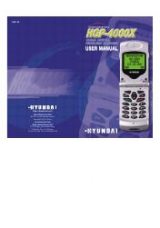Инструкция для Hyundai H-1636U
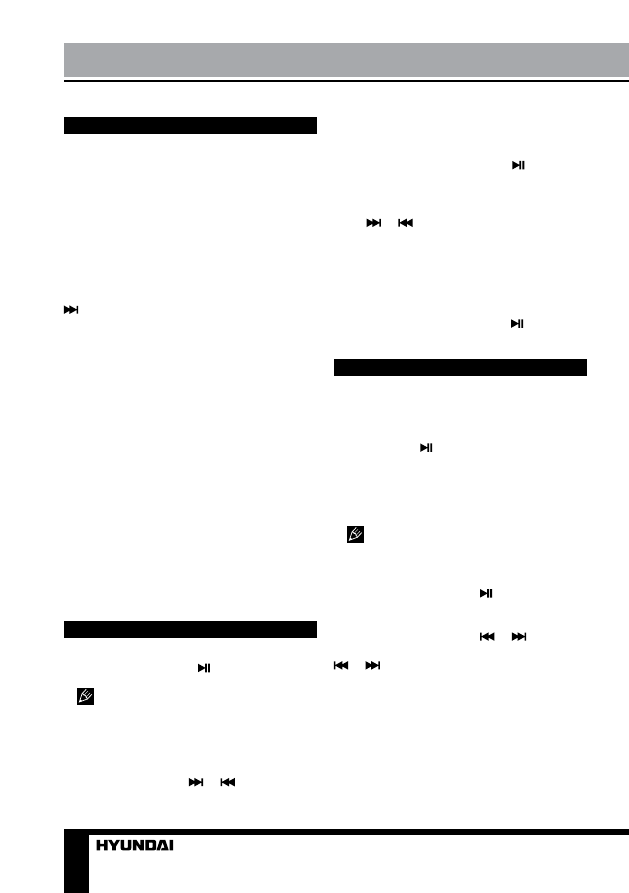
4
Instruction manual
General operations
Turning the unit on & off
• Make sure the battery is charged and
press and hold the STANDBY button to turn
the unit on. Press and hold the button again to
turn the unit off.
Clock
• By default, you enter the clock mode. In
clock mode press and hold the CLOCK button
to enable time setting mode. Press repeatedly
button to go to setting of parameters in
following sequence: year => month => day =>
hour => minute. The selected parameter will
blink meaning readiness for adjustment.
• Rotate the VOLUME knob clockwise
to adjust the parameter up. Rotate it
counterclockwise to adjust the parameter
down.
• Day of week will be set automatically.
• In time setting mode, if no button is pressed
within 5 seconds after a parameter is selected,
the unit will automatically go to clock mode.
• In any mode press CLOCK to view the
current date and time.
AUX input
To connect an external audio device (e.g.
MP3-player), please use a standard stereo
cable with 3.5 mm to 3.5 mm plugs to connect
the audio line-out of the external device to the
AUX input socket of this unit.
Radio operation
• In clock mode press button to switch
the radio on.
If USB, SD or microSD memory cards
are inserted in the unit, press the MODE button
to access the radio mode.
• To adjust the frequency step by step press
the VOLUME knob and rotate it clockwise or
counterclockwise. For automatic search of a
station, press and hold
or
button; the
unit will look for the next available station and
start its broadcast. Repeat the operation to
search more stations.
• Alternatively, press and hold button to
start the automatic search of radio stations.
Each found station will be saved as a preset
for a maximum of 40 presets. In radio mode.
press
or
button to switch between saved
stations.
• Extend the antenna for a better signal
reception.
• To adjust volume, in radio mode turn the
VOLUME knob (press it once if it’s in radio fine
tune mode).
• To switch off the radio, press or MODE
button.
USB/SD/MMC operation
Connecting USB/SD/microSD
• Insert a USB device into the USB port
or insert a memory card into the memory
card slot. Press button to enable USB/SD/
microSD mode. The unit will start reading the
device. Press MODE button to select among
USB, SD/MMC and microSD mode, if several
storage devices are inserted (USB is played by
default).
At one time, either SD/MMC or microSD/
TF card can be inserted simultaneosly.
Playback operations
• During playback press button to pause
playback. Press this button again to resume
playback.
• During playback press
or
buttons to
go to previous or next track. Press and hold the
or
buttons to scan the currently playing
track.
• To adjust volume, turn the VOLUME
regulator.
• In playback mode, press MODE button to
switch off the player and go to radio mode.
General USB/SD/microSD notes
• This unit is equipped with a USB socket
Оглавление инструкции
- Страница 1 из 13
H-1636U PORTABLE RADIO RECEIVER WITH USB/SD ПОРТАТИВНЫЙ РАДИОПРИЕМНИК C USB/SD Instruction manual Руководство по эксплуатации
- Страница 2 из 13
Instruction manual Dear customer! Thank you for purchasing our product. For safety, it is strongly recommended to read this manual carefully before connecting, operating and/or adjusting the product and keep the manual for reference in future. Description Front panel 1 6 2 7 8 3 9 4 5 10 Back panel
- Страница 3 из 13
Instruction manual Remote control Important safeguards 4 1 2 3 5 6 7 8 9 10 • The instruction manual contains important operating and maintenance instructions. For your safety, it is necessary to refer to the manual. Keep the manual for use in future. • Do not hit or drop the unit. • Do not expose
- Страница 4 из 13
Instruction manual General operations Turning the unit on & off • Make sure the battery is charged and press and hold the STANDBY button to turn the unit on. Press and hold the button again to turn the unit off. Clock • By default, you enter the clock mode. In clock mode press and hold the CLOCK
- Страница 5 из 13
Instruction manual that can accept and play MP3 files stored on standard USB flash (compatible with USB version 2.0) up to 32 GB. • This unit is also equipped with an SD/ MMC card socket that can accept and play MP3 files stored on standard SD/MMC cards up to 32GB, as well as microSD/TF card socket
- Страница 6 из 13
Instruction manual Maintenance and care If necessary, clean the unit with a piece of cloth dampened with water only (be sure the power cord is disconnected). The unit should not be exposed to dripping or splashing and no objects filled with liquids, should be placed on the unit. Normal ventilation
- Страница 7 из 13
Руководство по эксплуатации Уважаемый покупатель! Благодарим Вас за покупку нашего изделия. Чтобы понять, как правильно и безопасно пользоваться Вашей моделью изделия, рекомендуется тщательно изучить настоящее руководство перед включением, регулировкой и эксплуатацией изделия. Сохраняйте
- Страница 8 из 13
Руководство по эксплуатации Пульт дистанционного управления 4 1 5 6 7 8 9 2 3 10 1. Кнопка POWER/STANDBY 2. Кнопка EQ/SAVE 3. Кнопки VOL+/VOL4. Кнопка REPEAT 5. Кнопка FM SCAN 6. Кнопка MODE 7. Кнопка LIGHT 8. Кнопка PLAY/PAUSE 9. Кнопка PREVIOUS/NEXT 10. Кнопки с цифрами Утилизация изделия Если вы
- Страница 9 из 13
Руководство по эксплуатации соответствующий разъем на задней панели приемника. Зарядное устройство • Вставьте кабель зарядного устройства в mini USB разъем на задней панели. Вставьте вилку устройства в бытовую электророзетку. LED индикатор загорится красным - устройство находится в процессе
- Страница 10 из 13
Руководство по эксплуатации Операции с USB/SD/MMC Подсоединение USB/SD/MMC • Вставьте USB-накопитель в USB-порт данного устройства; вставьте карту памяти в слот для карт памяти. Нажмите кнопку для активации режима USB/SD/microSD. Устройство начнет поиск и считывание подсоединенного носителя.
- Страница 11 из 13
Руководство по эксплуатации один раз для настройки часов, два раза для настройки минут. Вращайте регулятор VOLUME для выбора заданного параметра. Когда нужное время установлено, нажмите кнопку для подтверждения. На экране появится индикатор будильника. • Для отмены будильника нажмите и удерживайте
- Страница 12 из 13
Руководство по эксплуатации Технические характеристики Диапазон радиочастот 87.5 - 108 MГц Поддержка носителей USB/SD/MMC/microSD/TF Входное напряжение адаптера AC100-240 ~ 50/60 Гц Выходное напряжение адаптера 5 В постоянного тока / 600 мА Номинальная потребляемая мощность 2.4 Вт Выходная мощность
- Страница 13 из 13
 1
1 2
2 3
3 4
4 5
5 6
6 7
7 8
8 9
9 10
10 11
11 12
12