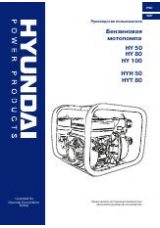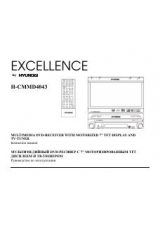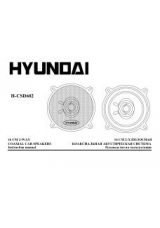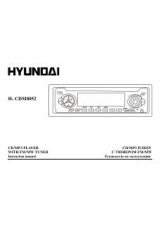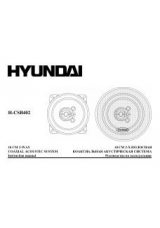Инструкция для Hyundai H-1623
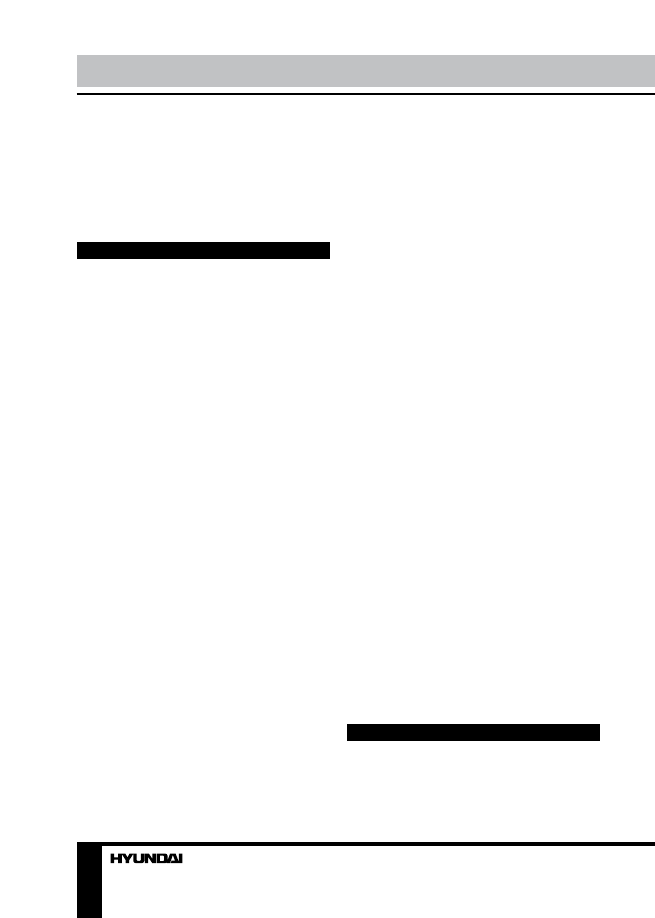
4
Instruction manual
antenna.
• Adjust the frequency by rotating the
frequency regulator.
• Use VOL regulator to adjust volume level.
• To switch off the radio, slide AUTO/OFF/ON
switch to OFF. The backlight will go off.
Alarm operation
Setting the alarm
• In clock mode press MODE button; the
word ALARM will be displayed.
• Press repeatedly SET button to go to
setting of parameters in following sequence:
alarm hour => alarm minute => snooze period
=> alarm sound. The selected parameter will
blink meaning readiness for adjustment.
• Press ADJ button to adjust the parameter
up. Press C/F button to adjust the parameter
down.
• Press C/F button once to enable the alarm
function. The bell icon will be displayed.
Built-in alarm sound
• You can select 8 alarm sounds (including
6 tunes and 2 simple beepers). To use the
built-in alarm sound, turn VOL regulator to OFF
until a click.
• Set the alarm time. When the preset time
comes, the alarm signal will start. To stop it
press SET button, otherwise the alarm signal
will be on for 1 minute, then stop automatically.
Radio/MP3 as alarm
• To use radio as alarm sound, adjust the
volume of the radio, then slide AUTO/OFF/ON
switch to OFF.
• Set the alarm time, then press MODE
button to go to clock mode, and slide AUTO/
OFF/ON switch to AUTO.
• When the alarm signal is in operation,
press SET button and slide AUTO/OFF/ON
switch to OFF position to stop it.
• If an MP3-player is connected to this unit
and file playback is on, it will sound as alarm
signal instead of radio when the alarm time
comes.
Snooze
• In alarm mode press C/F button until
bell and Zz icons are displayed meaning the
snooze mode is on.
• Set the alarm time, then set the snooze
period (1 - 60 minutes).
• When the alarm signal is on, press ADJ,
MODE or C/F button to stop it. Zz icon will blink
showing that the snooze is in operation, and
the alarm signal will repeat after the snooze
period you had set (if you use radio as alarm
signal, slide AUTO/OFF/ON to OFF, then again
to AUTO).
• To disable the snooze function, press SET
button when the alarm is in operaton. The Zz
icon will stop blinking.
Countdown timer
• Press TIMER button to enable timer mode;
the clock icon will be displayed.
• Press repeatedly SET button to go to
setting of parameters in following sequence:
timer hour => timer minute => timer second.
The selected parameter will blink meaning
readiness for adjustment.
• Press ADJ button to adjust the parameter
up. Press C/F button to adjust the parameter
down.
• When the countdown time is set, turn VOL
regulator to OFF until a click. Press TIMER
button to start countdown. When the time
elapses, the selected alarm signal will sound.
To stop it, press MODE button.
• While the countdown is in progress, you
can press TIMER button to pause it. To resume
countdown, press TIMER button again.
Maintenance and care
If necessary, clean the unit with a piece of
cloth dampened with water only (be sure the
power cord is disconnected). The unit shall not
Оглавление инструкции
- Страница 1 из 11
H-1623 RADIO RECEIVER РАДИОПРИЕМНИК Instruction manual Руководство по эксплуатации
- Страница 2 из 11
Instruction manual Dear customer! Thank you for purchasing our product. For safety, it is strongly recommended to read this manual carefully before connecting, operating and/or adjusting the product and keep the manual for reference in future. Description 1. 2. 3. 4. 5. 1 Front panel Handle Display
- Страница 3 из 11
Instruction manual Important safeguards • The instruction manual contains important operating and maintenance instructions. For your safety, it is necessary to refer the manual. Keep the manual for use in future. • Do not hit or drop the unit. • Do not expose the unit to vibration, direct sunlight,
- Страница 4 из 11
Instruction manual antenna. • Adjust the frequency by rotating the frequency regulator. • Use VOL regulator to adjust volume level. • To switch off the radio, slide AUTO/OFF/ON switch to OFF. The backlight will go off. Alarm operation Setting the alarm • In clock mode press MODE button; the word
- Страница 5 из 11
Instruction manual be exposed to dripping or splashing and no objects filled with liquids, such as vases, shall be placed on the unit. Normal ventilation of the unit shall not be impeded for intended use. Accessories Receiver AC/DC power adaptor AG3 (1.5 V) battery Audio cable 3.5-3.5 mm
- Страница 6 из 11
Руководство по эксплуатации Уважаемый покупатель! Благодарим Вас за покупку нашего изделия. Чтобы понять, как правильно и безопасно пользоваться Вашей моделью изделия, рекомендуется тщательно изучить настоящее руководство перед включением, регулировкой и эксплуатацией изделия. Сохраняйте
- Страница 7 из 11
Руководство по эксплуатации Меры безопасности • В руководстве присутствуют важные указания по эксплуатации и уходу. Перед использованием устройства ознакомьтесь с руководством и сохраните его для последующего использования. • Не наносите ударов по устройству, не роняйте его. • Не подвергайте
- Страница 8 из 11
Руководство по эксплуатации переключения между шкалами по Цельсию и Фаренгейту. Входной разъем AUX Для подключения линейного аудиовыхода внешнего аудиоустройства (напр. MP3плеера) к входу AUX данного устройства используется кабель со штекерами 3,5 мм. Установите переключатель AUTO/OFF/ON в
- Страница 9 из 11
Руководство по эксплуатации ный звуковой сигнал по истечении установленного периода времени (если в качестве сигнала используется радио, необходимо установить переключатель AUTO/OFF/ON в положение OFF, затем снова в AUTO). • Чтобы отключить функцию отложенного сигнала, нажмите кнопку SET при
- Страница 10 из 11
Инструкция загружена с сайта http://mcgrp.ru большой выбор руководств и инструкций в формате pdf, doc, exe и с возможностью онлайн просмотра.
- Страница 11 из 11
 1
1 2
2 3
3 4
4 5
5 6
6 7
7 8
8 9
9 10
10