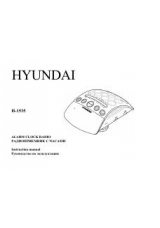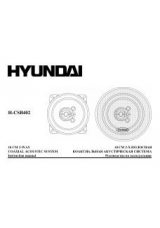Инструкция для Hyundai H-DVB01T2
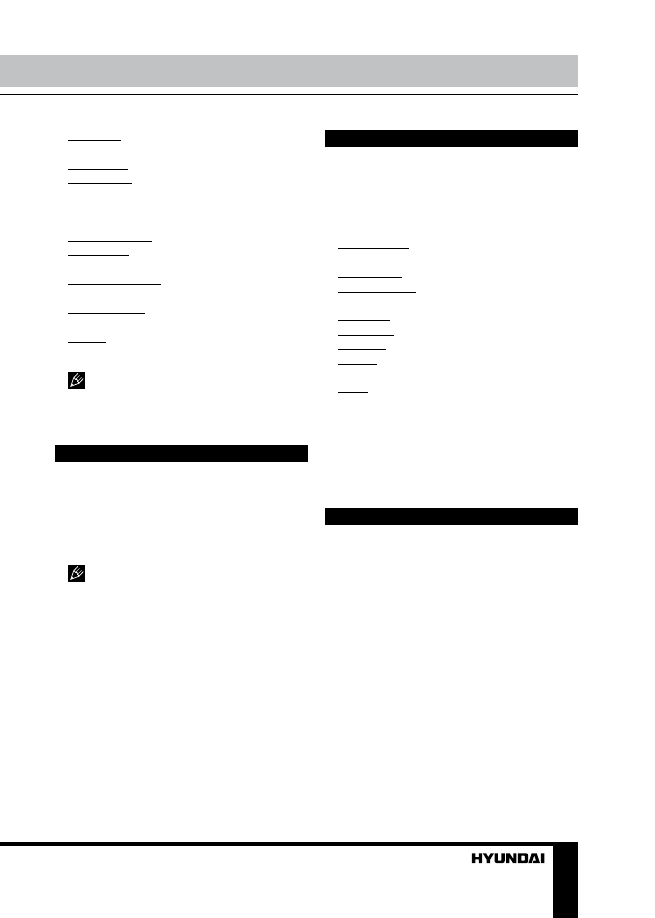
11
Operation
Slide time: set the period of showing one
picture in slide-show mode.
Slide mode: select a slide-show effect.
Aspect ratio: select «keep» to show photos
in the original format or «discard» to show in
the full screen.
•
Movie configure
Subtitle specific: set the subtitle font size.
Subtitle BG: set the subtitle background
color.
Subtitle font color: set the subtitle font color.
•
PVR configure
Record device: information about the
connected USB device.
Format: formatting the connected USB-
device.
The screen menu of your unit can be
changed without prior notice and hence differ
from the menu represented in this Manual.
USB information
USB file systems supported: NTFS, FAT,
FAT32. 2.0 USB version is supported. For
correct and satisfactory operation, licensed USB
devices of famous brands should be used with
this unit; avoid using USB devices of unknown
brands. Maximum supported capacity is 2 TB.
According to the USB 1.1/2.0 Standard,
usage of a USB device with power current
consumption exceeding 500 mA is not
recommended without supplementary power
supply. Failure to use supplementary power for
connected USB drives with power consumption
exceeding this value as well as defective
USB drives may cause mechanical or thermal
changes of elements of this unit as well as
failure of internal elements of the USB port.
Such damages are not warrantee cases.
Warning:
usage of external USB drives
containing BIN files in the root directory may
cause malfunction of the unit or damage to the
software.
Scheduled recording
• While watching a TV channel, press
Cyan button on the RC, the screen will
show “Schedule” menu. Press Red button to
show the scheduled recording setting menu,
consisting of the following items:
Channel type: Select the TV or radio for
recording.
Channel No: select the channel number.
Channel name: Displays the name of the
selected channel.
Start date: set the start date of recording.
Start Time: Set the start time.
End time: Set the end time.
Repeat: Set the frequency of repeat
recordings (once/daily/weekly).
Mode: view/record.
After setting all the parameters of the
recording, press OK button to confirm and
return to “Schedule” menu.
• Select an event from “Schedule” menu and
press Green button to change the recording
options. Press Cyan button to delete the event.
Time Shift
• The Time Shift function allows you to re-
serve part of the USB-disk space and ensures
a continuous background recording of the se-
lected channel. Time Shift allows you to pause
watching or rewind recording back and resume
viewing from the missed point.
• After you activate the channel recording
(PVR, see “General Operations” paragraph),
press PLAY button on the RC. Time Shift func-
tion is activated, at the bottom of the screen
will be a status bar with countdown. Now you
can rewind the recorded video by pressing
REV/FWD buttons and set to pause by press-
ing PAUSE button.
• To remove the status bar from the screen,
but not disable Time Shift, press EXIT button
on the RC. To turn off the Time Shift, press
STOP button on the RC.
Оглавление инструкции
- Страница 1 из 30
H-DVB01T2 MULTIMEDIA PLAYER WITH DVB-T2 RECEIVER Instruction manual МУЛЬТИМЕДИЙНЫЙ ПЛЕЕР С DVB-T2 ПРИЕМНИКОМ Руководство по эксплуатации
- Страница 2 из 30
Table of contents Dear customer! Thank you for purchasing our product. For safety, it is strongly recommended to read this manual carefully before connecting, operating and/or adjusting the product and keep the manual for reference in the future. Table of contents Before you start Important
- Страница 3 из 30
Before you start Important safeguards • To prevent risk of fire or electric shock, avoid merging the unit into the water or under conditions of high humidity. • Switch off the device from the socket, if you’re not going to use it for a long time. • Do not place objects on the device. • Place the
- Страница 4 из 30
Connection Connection Antenna input • Connect an external DVB-T antenna (cable) connector to the antenna RF IN. The signal in the block cable antenna can fail to contain DVB-T/T2 signal due to the carrier frequency altered by the cable network operator. RF LOOP output • Connect the output RF LOOP
- Страница 5 из 30
Operation Controllers Front panel 1 2 3 4 5 6 7 8 1. POWER button 2. Display 3. IR sensor 4. USB-port 5. ОК button 6. MENU button 7. CH+/CH- buttons 8. VOL+/VOL- buttons Rear panel 1 2 3 4 5 6 7 8 1. Antenna input 2. RF LOOP output 3. HDMI output 4. Coaxial output 5. Stereo audio output 6.
- Страница 6 из 30
Operation Remote controller 1 2 3 4 15 16 17 18 5 6 7 8 9 10 19 20 21 22 11 23 12 24 25 13 14 1. STANDBY button 2. INFO button 3. EPG button 4. AUDIO button 5. CH+ button/UP cursor button 6. ОК button 7. VOL- button/LEFT cursor button 8. CH- button/DOWN cursor button 9. FAVOURITE button 10. Number
- Страница 7 из 30
Operation General operations STANDBY When this unit is connected to the mains, it goes into operation mode. When the unit is running, press STANDBY button to turn the device into sleep mode. In sleep mode, press STANDBY button on the remote or press and hold this button on the panel to turn the
- Страница 8 из 30
Operation Press STOP button to stop recording. SUBTITLE Click this button to select subtitle language, if this choice is supported by the current channel. TV/RADIO Press this button to switch between TV and radio. RECALL Click this button to select the last-viewed channel. GOTO During playback of
- Страница 9 из 30
Operation Rename: Select a program and press RECALL button; press cursor buttons to choose a character in the virtual keyboard and confirm with OK button. • EPG: See «General operations» program for more details about Electronic Program Guide. • Sort LCN: sort the channels in ascending order
- Страница 10 из 30
Operation Offset is set to Manual. • Time Zone: select your region time zone if Time Offset is set to Manual. • Sleep: select time period after which the unit will automatically switch to sleep mode. • Power On/Off Power On: switch on or off automatical power-on at a preset time. Power On Time: set
- Страница 11 из 30
Operation Slide time: set the period of showing one picture in slide-show mode. Slide mode: select a slide-show effect. Aspect ratio: select «keep» to show photos in the original format or «discard» to show in the full screen. • Movie configure Subtitle specific: set the subtitle font size.
- Страница 12 из 30
General information Troubleshooting Below is a table describing simple measures that can help you eliminate most problems likely to emerge when this unit is in use. If below measures do not help, turn to a service center or to the nearest dealer. Trouble Reason Standby indicator is not on The unit
- Страница 13 из 30
General information Supported formats Container Extension Video codec Audio codec AVI *.avi H264, MPEG1/2, MPEG4 MP1/2, MP3, WMA, AC3, LPCM, ADPCM, AAC MPG *.mpg, *.mpeg, *.vob, *.dat MPEG1/2 MP1/2, AC3 TS *.ts, *.trp, *.m2ts, *.m2t, *.tp H264, MPEG1/2 MP1/2, AC3, AAC MKV *.mkv H264, MPEG1/2, MPEG4
- Страница 14 из 30
General information Specifications Frequency range Digital radio PVR Time Shift Russian and English OSD EPG Signal level Input stream Video resolution Video outputs Audio outputs Inputs Operation voltage Maximum power consumption Electric shock protection class Storage temperature range Operation
- Страница 15 из 30
Содержание Уважаемый покупатель! Благодарим Вас за покупку нашего изделия. Чтобы понять, как правильно и безопасно пользоваться приобретенным устройством, рекомендуется тщательно изучить настоящее руководство перед подключением и эксплуатацией изделия. Сохраняйте руководство для использования в
- Страница 16 из 30
Перед началом эксплуатации Меры предосторожности • Чтобы предотвратить риск пожара или удара током, избегайте попадания в устройство воды и эксплуатации устройства в условиях высокой влажности. • Выключайте устройство из розетки, если вы не собираетесь его использовать в течение долгого времени. •
- Страница 17 из 30
Подключение Подключение Разъем для антенны • Подсоедините внешнюю DVB-T антенну (кабель) к разъему для антенны RF IN. Сигнал в коллективной кабельной антенне может не содержать DVB-T/T2сигнала в связи с изменением несущей частоты оператором кабельной сети. зора с помощью специального кабеля (не
- Страница 18 из 30
Управление устройством Элементы управления Передняя панель 1 2 3 4 5 6 7 8 1. Кнопка POWER 2. Дисплей 3. ИК-датчик ПДУ 4. USB-порт 5. Кнопка ОК 6. Кнопка MENU 7. Кнопки CH+/CH8. Кнопки VOL+/VOL- Задняя панель 1 2 3 4 5 6 1. Разъем для антенны 2. Разъем RF LOOP 3. HDMI-выход 4. Коаксиальный выход 5.
- Страница 19 из 30
Управление устройством Пульт дистанционного управления 1 2 3 4 15 16 17 18 5 6 7 8 9 10 19 20 21 22 11 23 12 24 25 13 14 12. Кнопка PAUSE 13. Кнопка PLAY 14. Красная/зеленая/желтая/синяя кнопки 15. Кнопка MUTE 16. Кнопка TTX 17. Кнопка PVR 18. Кнопки SUBTITLE 19. Кнопка VOL+/кнопка курсора ВПРАВО
- Страница 20 из 30
Управление устройством Общие операции STANDBY После подключения к сети электропитания устройство переходит в рабочий режим. Нажмите кнопку STANDBY, чтобы переключить устройство в спящий режим. Нажмите кнопку STANDBY на ПДУ или нажмите и удерживайте эту кнопку на панели, чтобы включить устройство из
- Страница 21 из 30
Управление устройством MUTE Нажимайте эту кнопку для включения/отключения звука. TTX Нажимайте эту кнопку, чтобы включить или отключить телетекст (телетекст поддерживается не всеми ТВ-каналами). PVR Когда к устройству подсоединен USBнакопитель, во время просмотра ТВ-канала нажмите кнопку PVR, чтобы
- Страница 22 из 30
Управление устройством В данном меню вы можете отредактировать список программ с помощью следующих операций: блокировка, пропуск, избранные каналы, перемещение, переименование, удаление каналов. Перемещение: Выберите программу и нажмите красную кнопку на ПДУ; программа будет отмечена в списке
- Страница 23 из 30
Управление устройством только новый канал будет найден, он будет добавлен в список каналов. • Страна: Выберите страну телевещания. • Питание антенны: для получения стбильного и качественного сигнала при использовании антенны без встроенного усилителя включите эту опцию; при использовании кабельного
- Страница 24 из 30
Управление устройством новок: сброс выполненных настроек до исходных заводских значений. • Информация: информация о модели устройства и версии ПО. • Обновления программного обеспечения: данная опция предназначена только для специалистов, выполняющих обновление ПО данного устройства. USB USB
- Страница 25 из 30
Управление устройством жмите синюю кнопку на ПДУ; на экране отобразится меню «Расписание». Нажмите красную кнопку для отбражения меню установки параметров записи по таймеру, состоящего из следующих пунктов: Тип канала: выберите ТВ- или радиоканал для записи. Номер канала: выберите номер канала.
- Страница 26 из 30
Общая информация Руководство по устранению неисправностей Ниже приводится таблица, в которой описаны простые меры, способные помочь Вам устранить большую часть проблем, могущих возникнуть при использовании данного устройства. Если нижеуказанные меры не помогли, обратитесь в сервисный центр или к
- Страница 27 из 30
Общая информация Поддерживаемые форматы Контейнер Расширение Видеокодек Аудиокодек AVI *.avi H264, MPEG1/2, MPEG4 MP1/2, MP3, WMA, AC3, LPCM, ADPCM, AAC MPG *.mpg, *.mpeg, *.vob, *.dat MPEG1/2 MP1/2, AC3 TS *.ts, *.trp, *.m2ts, *.m2t, *.tp H264, MPEG1/2 MP1/2, AC3, AAC MKV *.mkv H264, MPEG1/2,
- Страница 28 из 30
Общая информация Технические характеристики Диапазон частот 177.5-226.5 МГц (VHF) 474.0-866.0 МГц (UHF) Цифровое радио + Функция записи (PVR) + Функция Time Shift (сдвиг по времени телепередач) + Русифицированное экранное меню + Функция телегид EPG + Уровень сигнала -25-82 дБм Входной поток до 40
- Страница 29 из 30
- Страница 30 из 30
 1
1 2
2 3
3 4
4 5
5 6
6 7
7 8
8 9
9 10
10 11
11 12
12 13
13 14
14 15
15 16
16 17
17 18
18 19
19 20
20 21
21 22
22 23
23 24
24 25
25 26
26 27
27 28
28 29
29