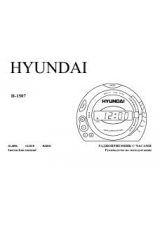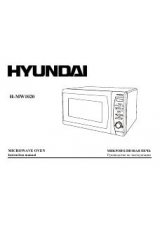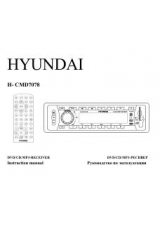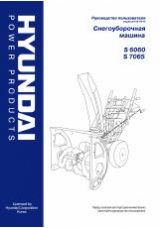Инструкция для Hyundai H-1634UB
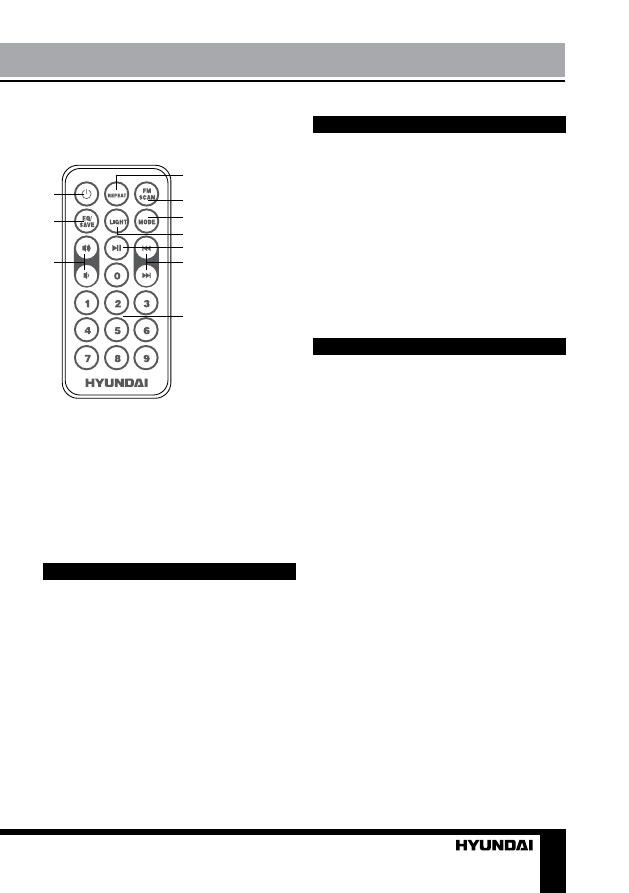
3
Instruction manual
Important safeguards
• The instruction manual contains important
operating and maintenance instructions. For
your safety, it is necessary to refer to the
manual. Keep the manual for use in future.
• Do not hit or drop the unit.
• Do not expose the unit to vibration, direct
sunlight, too high or low temperature or humidity.
• Do not disassemble the unit yourself.
Refer servicing to qualified service personnel.
• When the battery is exhausted, it should
be removed from the set to prevent leakage.
Power supply
Battery power
• Open the battery compartment cover.
Insert the 5C 3.7V lithium battery. Please
observe correct battery polarity or the unit
will not work. Close the battery compartment
cover.
• When the battery power gets low, you
should plug in the charger into the appropriate
slot on the back of the unit.
Charger
• Plug the supplied charger into the micro
USB port on the back of the unit. Connect
the power cord to a household mains outlet.
The LED indicator will light red, meaning the
charging is in process. After 3-5 hours the
indicator will turn off, meaning the battery is
fully charged.
• Charger or adaptor can along with battery
charger be used as power supply, but the
volume should not exceed 24 levels. If volume
is higher than 24 (while battery not inserted)
the unit can switch off automatically.
• Always remember to disconnect the power
cord from the mains before disconnecting it
from the unit.
• Disconnect the power cord from the mains
when not in use.
Remote control
1. POWER/STANDBY button
2. EQ/SAVE button
3. VOL+/VOL- buttons
4. REPEAT button
5. FM SCAN button
6. MODE button
7. LIGHT button
8. PLAY/PAUSE button
9. PREVIOUS/NEXT button
10. Number buttons
Utilization of the product
If you want to dispose of this product, do not
mix it with general household waste. There is a
separate collection system for used electronic
products in accordance with legislation that
requires proper treatment, recovery and
recycling.
Please contact your local authorities for
the correct method of disposal. By doing so,
you will ensure that your disposed product
undergoes the necessary treatment, recovery
and recycling and thus prevent potential
negative effects on the environment and
human health.
1
2
3
4
5
6
7
8
9
10
Оглавление инструкции
- Страница 1 из 13
H-1634UB PORTABLE RADIO RECEIVER WITH BLUETOOTH, USB ПОРТАТИВНЫЙ РАДИОПРИЕМНИК C BLUETOOTH, USB Instruction manual Руководство по эксплуатации
- Страница 2 из 13
Instruction manual Dear customer! Thank you for purchasing our product. For safety, it is strongly recommended to read this manual carefully before connecting, operating and/or adjusting the product and keep the manual for reference in future. Description Back panel Front panel 1 2 4 5 6 3 7 10 11
- Страница 3 из 13
Instruction manual Remote control Important safeguards 4 1 2 3 5 6 7 8 9 10 • The instruction manual contains important operating and maintenance instructions. For your safety, it is necessary to refer to the manual. Keep the manual for use in future. • Do not hit or drop the unit. • Do not expose
- Страница 4 из 13
Instruction manual General operations Turning the unit on & off • Make sure the battery is charged and put the power switch on the back of the unit to the ON position. Put it in the OFF position to switch the unit off. AUX input To connect an external audio device (e.g. MP3-player), please use a
- Страница 5 из 13
Instruction manual MMC card socket that can accept and play MP3 files stored on standard SD/MMC cards up to 32GB. Always switch off the unit or change mode to another one before removing a USB flash drive or SD/MMC card, to prevent damage to your USB device or memory card. Note: Although this
- Страница 6 из 13
Instruction manual Accessories Receiver Battery MicroUSB power adaptor Audio cable 3.5-3.5 mm Remote control Instruction manual Warranty card Consumer information 1 pc 1 pc 1 pc 1 pc 1 pc 1 pc 1 pc 1 pc Specifications FM frequency range 87.5 - 108 MHz Supported storages USB/SD/MMC Adaptor input
- Страница 7 из 13
Руководство по эксплуатации Уважаемый покупатель! Благодарим Вас за покупку нашего изделия. Чтобы понять, как правильно и безопасно пользоваться Вашей моделью изделия, рекомендуется тщательно изучить настоящее руководство перед включением, регулировкой и эксплуатацией изделия. Сохраняйте
- Страница 8 из 13
Руководство по эксплуатации Пульт дистанционного управления 4 1 5 6 7 8 9 2 3 10 1. Кнопка POWER/STANDBY 2. Кнопка EQ/SAVE 3. Кнопки VOL+/VOL4. Кнопка REPEAT 5. Кнопка FM SCAN 6. Кнопка MODE 7. Кнопка LIGHT 8. Кнопка PLAY/PAUSE 9. Кнопка PREVIOUS/NEXT 10. Кнопки с цифрами Утилизация изделия Если вы
- Страница 9 из 13
Руководство по эксплуатации соответствующий разъем на задней панели приемника. Зарядное устройство • Вставьте кабель зарядного устройства в micro USB разъем на задней панели. Вставьте вилку устройства в бытовую электророзетку. LED индикатор загорится красным - устройство находится в процессе
- Страница 10 из 13
Руководство по эксплуатации для перемотки назад или вперед внутри трека. • Для регулирования уровня громкости звука также можно нажимать кнопки VOL+/на ПДУ. • Нажимайте кнопку REPEAT на ПДУ для выбора режима повтора воспроизведения: повтор всех треков (на дисплее отобразится «ALL»), случайное
- Страница 11 из 13
Руководство по эксплуатации предыдущего или следующего трека. • Нажимайте кнопку EQ на ПДУ для переключения между разными режимами эквалайзера: Natural, rock, pop, classic, soft, jazz, bass, blues, hall. • Нажимайте кнопку REPEAT на ПДУ для выбора повтора воспроизведения всех треков, одного трека
- Страница 12 из 13
Руководство по эксплуатации Технические характеристики FM-диапазон радиочастот 87,5 - 108 MГц Поддержка носителей USB/SD/MMC Входное напряжение адаптера AC100-240 ~ 50/60 Гц Выходное напряжение адаптера 5 В постоянного тока / 600 мА Номинальная потребляемая мощность от батареи: 4,8 Вт от адаптера:
- Страница 13 из 13
 1
1 2
2 3
3 4
4 5
5 6
6 7
7 8
8 9
9 10
10 11
11 12
12